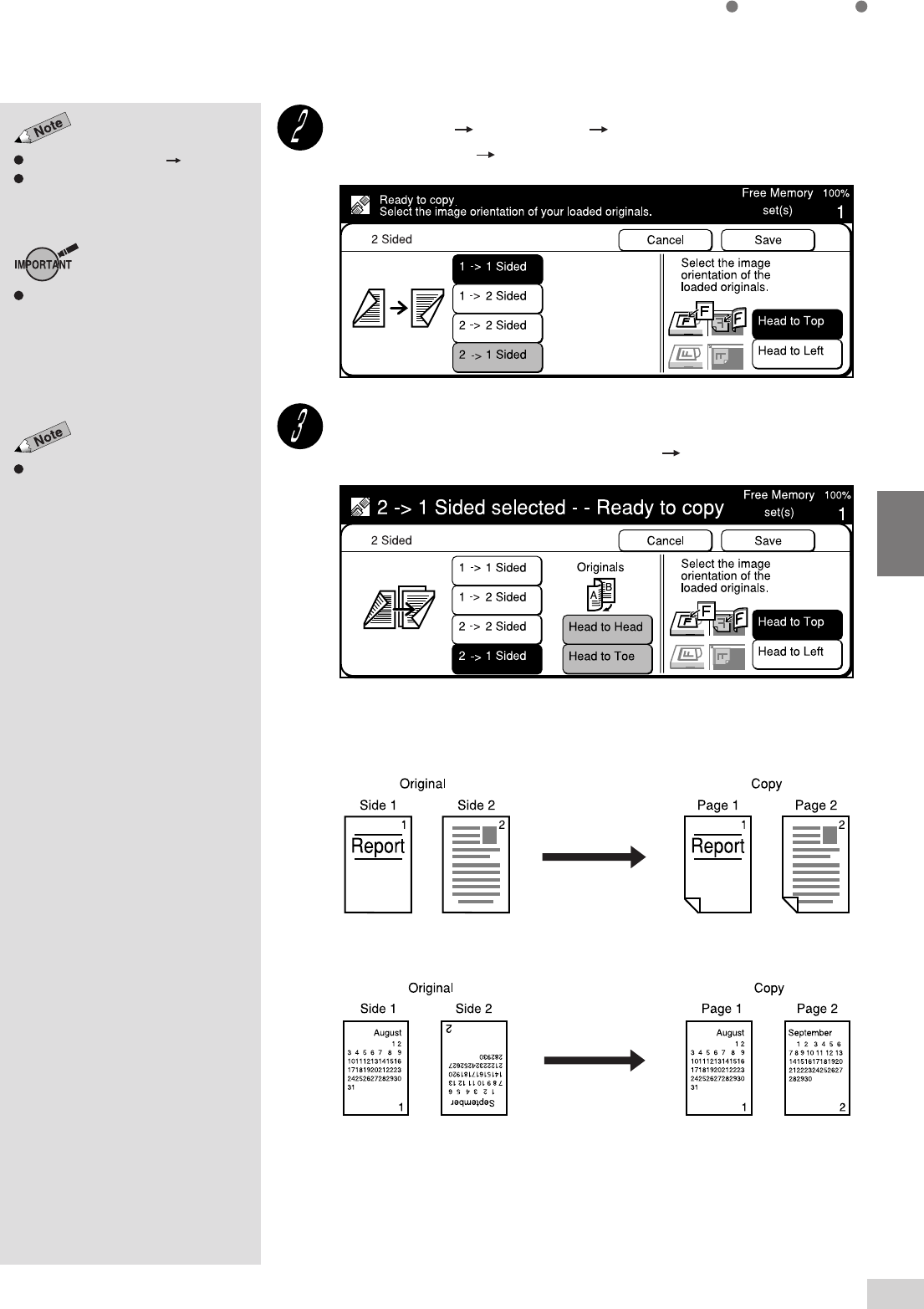
4-5 Copying on One Side (2 Sided)
57
Basic Features
4
Select either 1 1 Sided or 2 1 Sided.
For example, select 2 1 Sided.
Select Head to Head or Head to Toe as the image orientation
of the document if you have selected 2 1 Sided.
Head to Head When all sides of a document have the same orientation.
Head to Toe When the orientation of side two is the reverse of side one.
The factory default is 1 1 Sided.
Select Cancel to cancel the settings.
Select Cancel to cancel the settings.
When making two sided copies, use
the DADF. The Document Glass
can only be used for making one
sided copies.


















