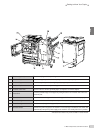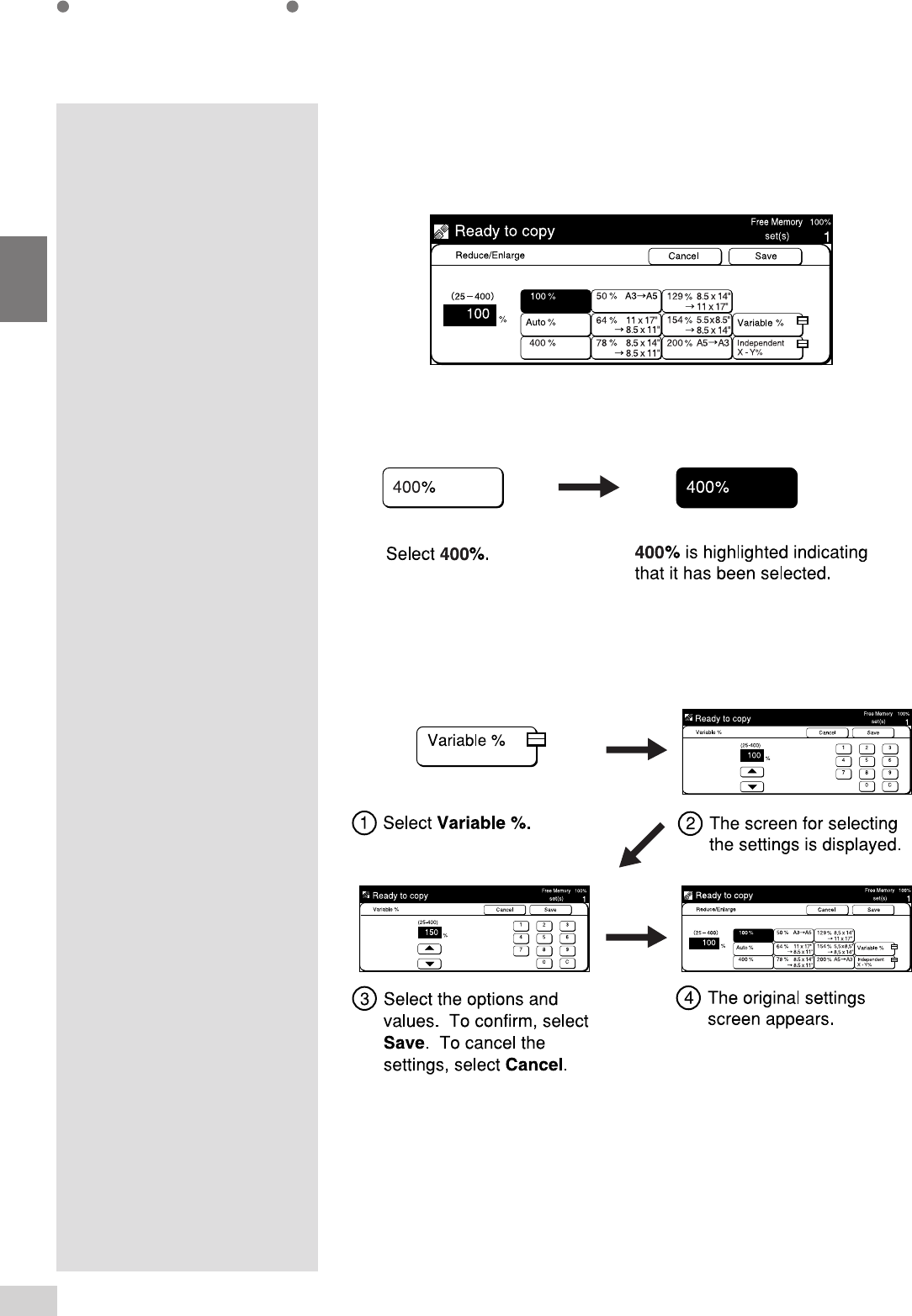
1-3 Using the Touch Panel Display
10
1
Getting to Know Your Copier
Selecting a Feature
Touch a displayed button to select a feature or value. See “Chapters 4 to 6”
for details.
When the feature name is displayed on the button:
When there is a pop-up mark attached to the button: