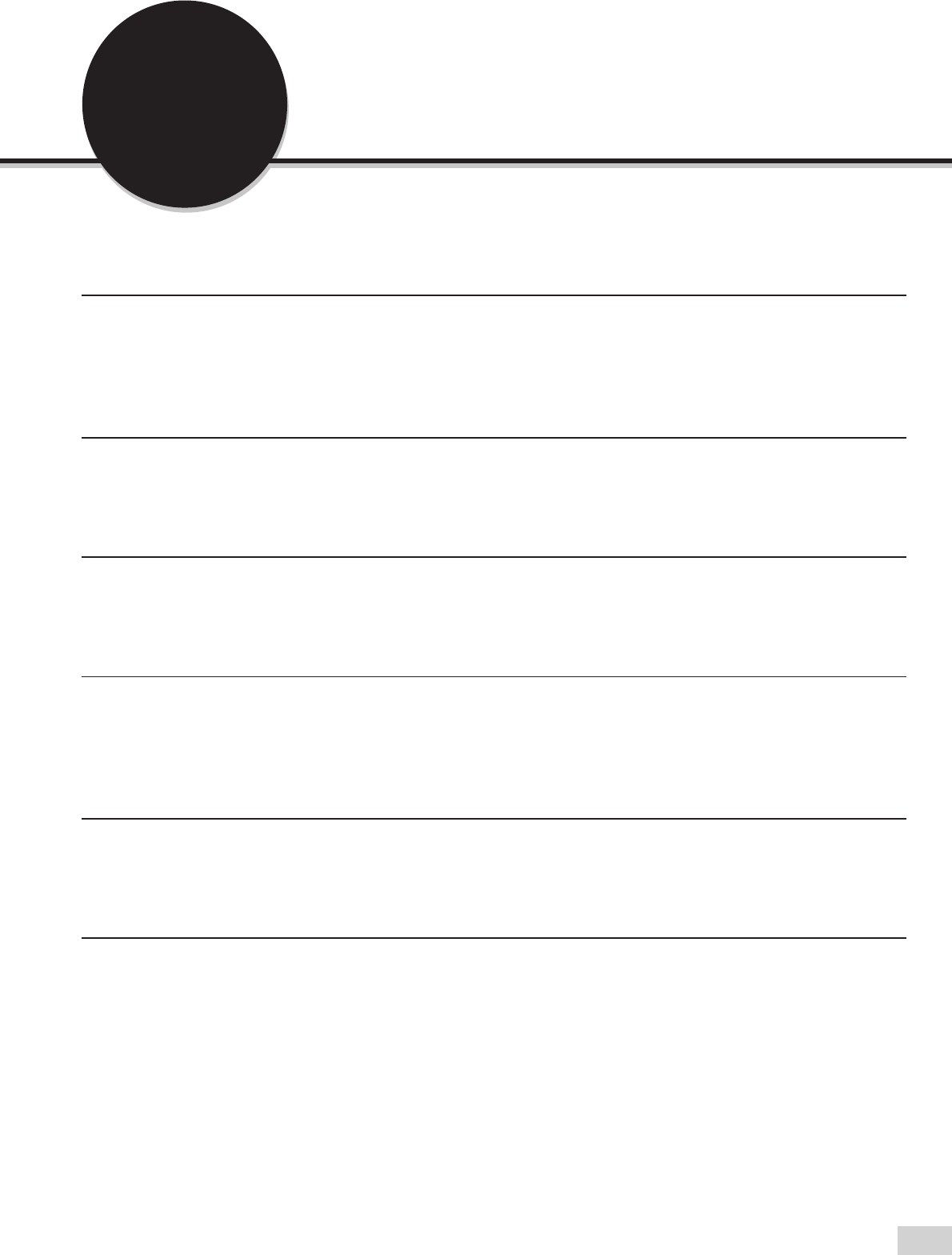
vii
Using These Operating
Instructions
This manual consists of the following chapters.
Chapter 1 Getting to Know Your Copier
This chapter contains operating instructions about your copier like information on the major components, the
methods of switching the power On and Off and how to use the touch panel display.
After the copier has been properly installed, be sure to read this chapter completely before operating the machine.
Chapter 2 Loading Paper
This chapter covers the types of paper that can be used on this copier, the precautions on paper handling and the
methods on how to load paper in the respective trays. Read this chapter before loading paper in the trays.
Chapter 3 Loading Documents
This chapter covers the types of original documents that can be used on this copier, the precautions on document
handling and how to load the documents. Read this chapter before loading documents on the copier.
Chapter 4 Basic Features
This chapter describes the basic copying operations and nice-to-know applications so that users can perform
normal copying jobs required in a typical office environment. Read this chapter before performing any copying
operations.
Chapter 5 Added Features
This chapter describes how to use the special features and the many versatile ways of making copies. Read this
chapter after you have understood and know how to use the features described in
Chapter 4 Basic Features
.
Chapter 6 Custom Presets
This chapter provides information required to preset the parameters of the copying features to facilitate daily
operations of the copier. For instance, the default screen, the default values, the tone and the time can all be
preset.
This chapter shows the contents of those parameters that can be selected and explains how to select them with
the use of examples. Read this chapter before selecting the parameters.


















