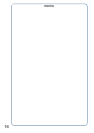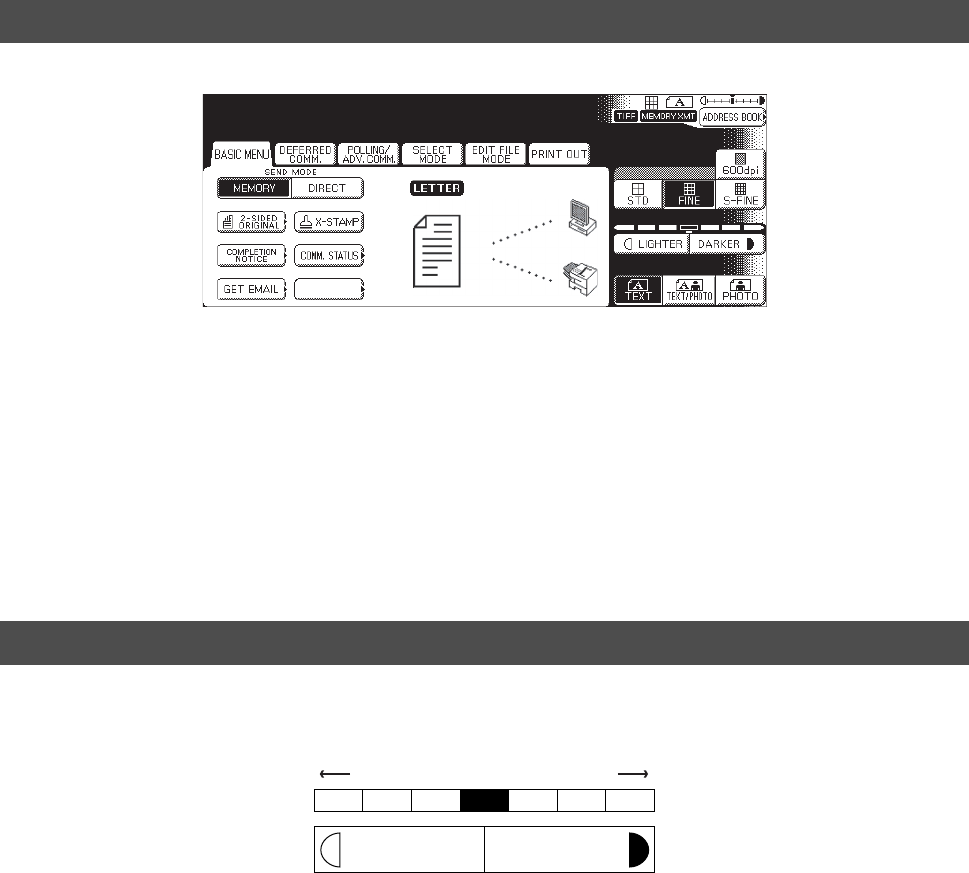
18
Basic Transmission Settings
You can temporarily change the transmission settings either before, or after you place the document on the
ADF. These settings are as follows:
After your document(s) have been sent, your machine will automatically return to the preset settings.
Your machine is preset to Normal contrast. If you wish to send a document with lighter contrast, change the
setting to Lighter. If you wish to send a document with darker contrast, change the setting to Darker.
General Description
• CONTRAST
• RESOLUTION
• ORIGINAL (TEXT/PHOTO)
•X-STAMP
• 2-SIDED ORIGINAL
• FILE TYPE AND NAME
Contrast
MMM-dd-yyyy 15:00 0%
Ready To Fax
Original Set
FILE TYPE
AND NAME
LIGHTER DARKER
DarkerNormalLighter