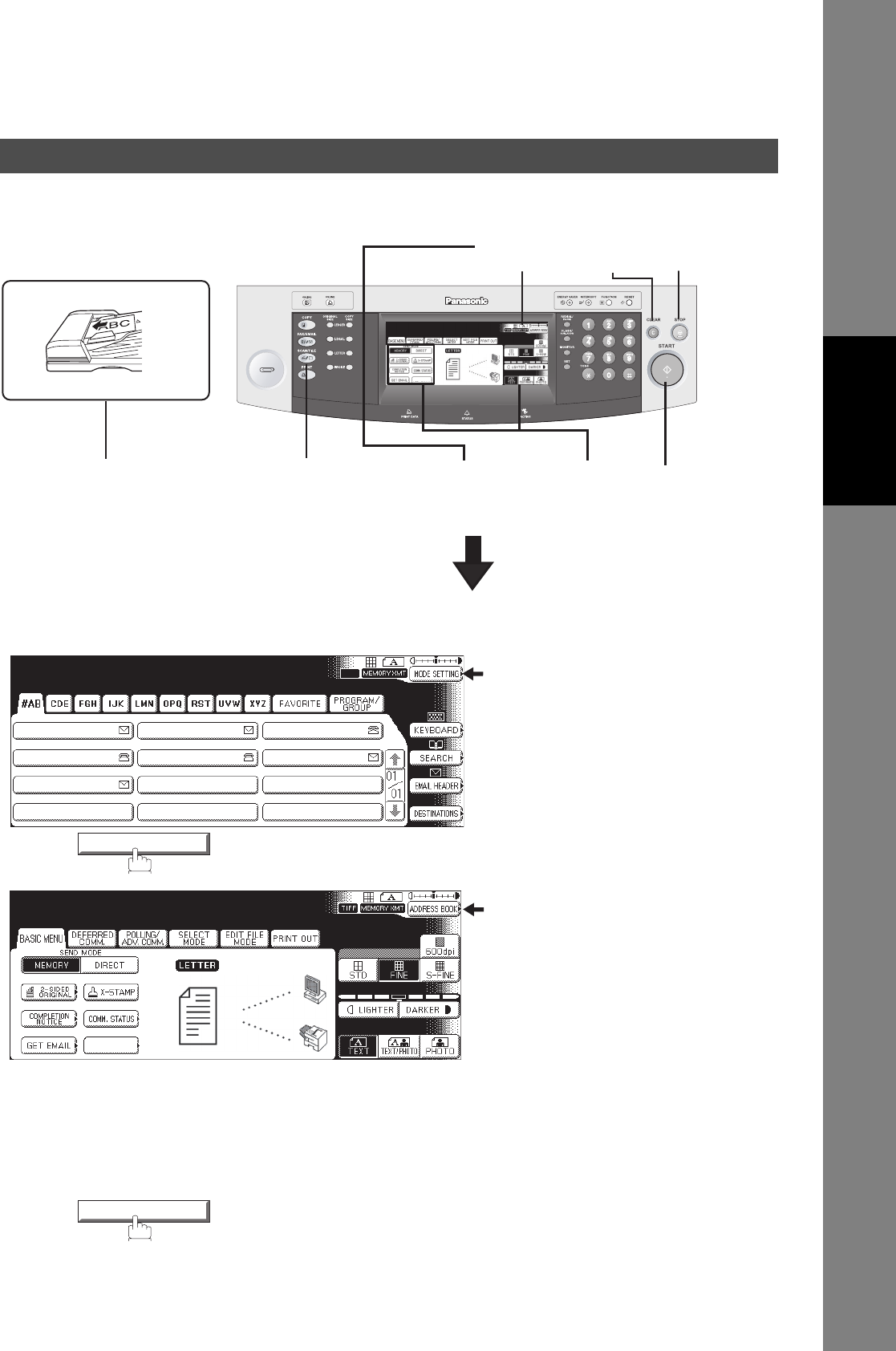
37
Facsimile
Features
Mode Setting
You can temporarily change the Basic Menu, Deferred Communication, Polling/Advanced Communication,
Select Mode, Edit File Mode, and Print Out.
■ How to change the MODE SETTING
Setting the Mode Setting
changes to the Mode Setting display.
Press the appropriate Index tab, and select the desired setting.
• Basic Menu
• Deferred Communication
• Polling/Advanced Communication
• Select Mode
• Edit File Mode
•Print Out
changes to the Address Book display.
1
Place original(s)
Press START
Key
i-ADF
Face-Up
FILE TYPE
AND NAME
342
Stop
Key
Clear
Key
Press the
FAX/EMAIL Key
Press the
MODE
SETTING
Button
Select the
SEND MODE,
or adjust the
desired Parameter(s)
Mode Setting
Button
DP-8032
MMM-dd-yyyy 15:00 0%
Ready To Fax
Original Set
AFRICA
ASIA
AMERICA
ANTARTICA
APOLLO
BERLIN
BRAZIL
TIFF
MODE SETTING
MMM-dd-yyyy 15:00 0%
Ready To Fax
Original Set
FILE TYPE
AND NAME
ADDRESS BOOK
Continued on the next page...


















