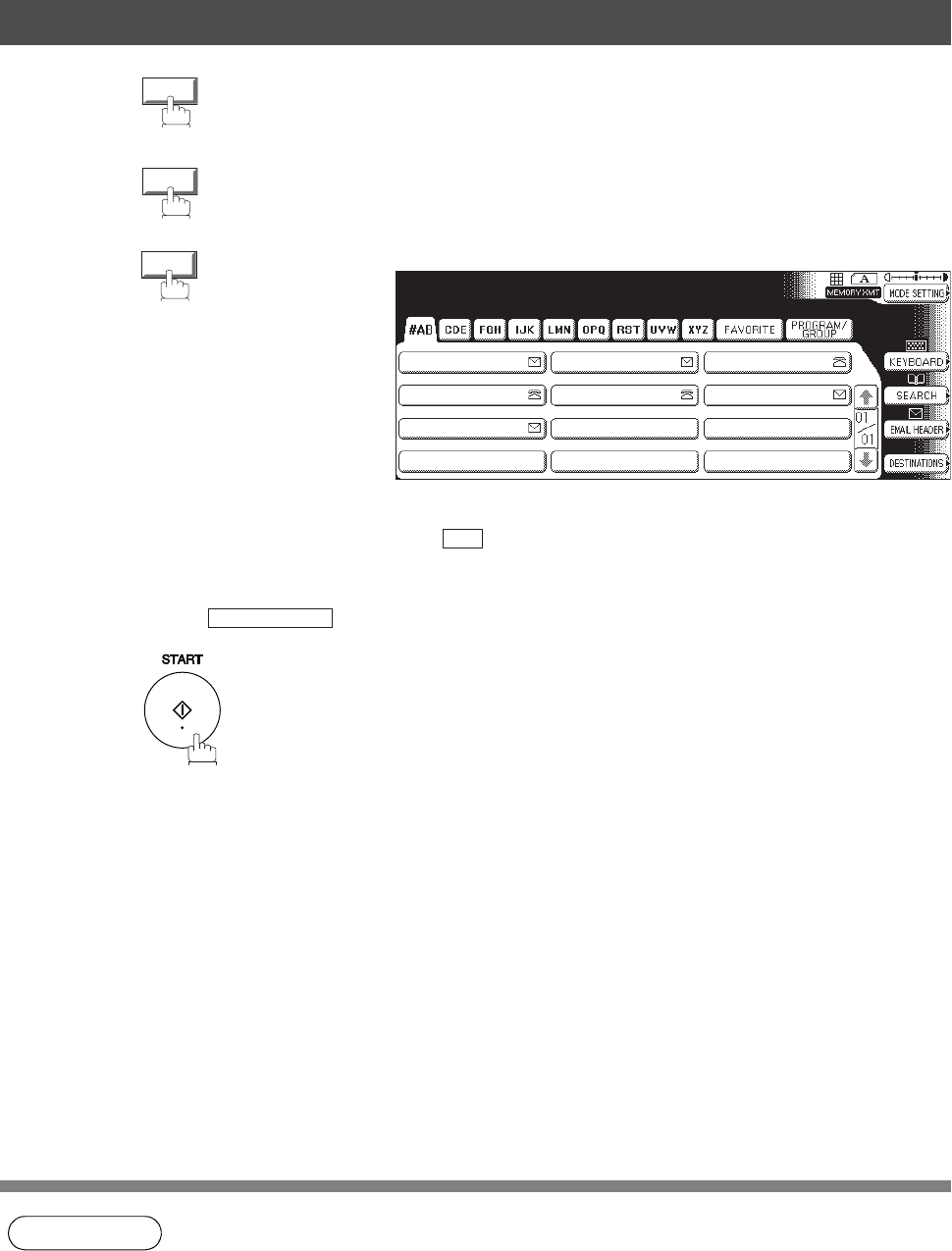
Fax Cover Sheet
74
Using the Fax Cover Sheet
NOTE
1. To change the preset Fax Cover Sheet Setting, change the setting of Fax Parameter No. 56,
see page 192.
2. This function is available for memory, or direct transmission modes.
3. The Fax Cover Sheet is not counted in the number of pages column of the journals.
4. When the Fax Cover Sheet setting is set to On, the Quick Memory XMT feature is disabled.
4
(Cover Sheet is not attached)
or
(Cover Sheet is attached)
5
6
Dial by any one of the following methods:
• Manual Number Dialing, press after each station is entered (Up to 70
stations)
• Address Book Dialing (Up to 200 stations)
Ex:
7
OFF
ON
OK
MMM-dd-yyyy 15:00 0%
Ready To Fax
Original Set
AFRICA
ASIA
AMERICA
ANTARTICA
APOLLO
BERLIN
BRAZIL
OK
PANASONIC


















