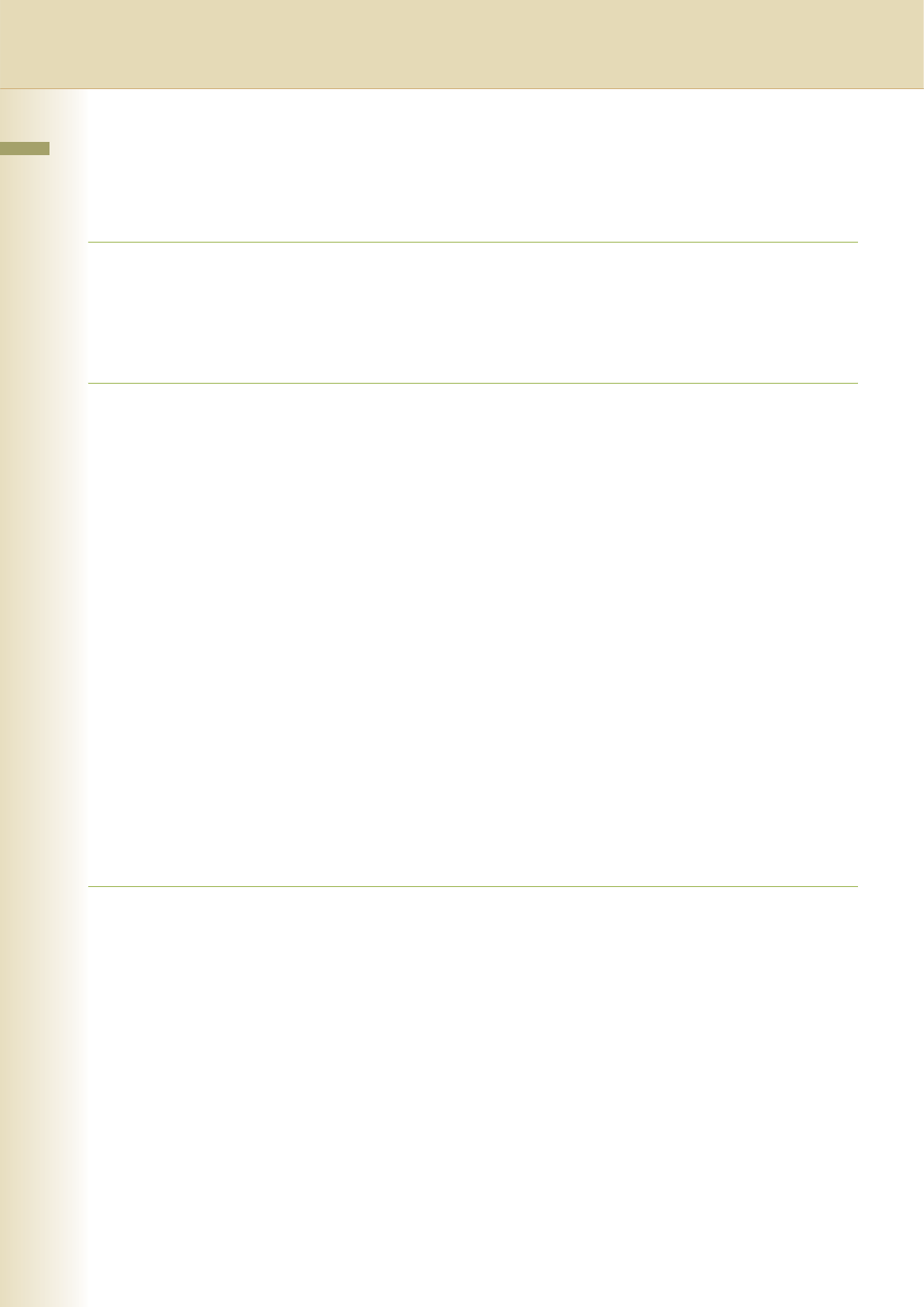
4
Table of Contents
Chapter 1 Getting To Know Your Machine
Basic Operation Procedure ................................................................................................. 6
Sending an Email ................................................................................................................8
Chapter 2 Scan/Email Operations
Scan to the SD Memory Card..............................................................................“SD Card”10
Scan to the PCMCIA/PC Card.............................................................................“PC Card”12
Scan to the Internal Hard Disk Drive ................................................................................... 14
Retrieve Scanned Image from Hard Disk Drive .............................................................. 16
Scan to a Computer............................................................................................................. 18
Scan to Email .......................................................................................................... “Email”20
Email Addressing from LDAP Server .................................................................“Global”23
Add an Email Address to the Address Book ........................................... “Add to Local”25
Sending an Email with Image File Attachment.............................................. “Attachment”28
Attach Image File on the SD Memory Card .................................................................... 28
Attach Image File on the PCMCIA/PC Card ................................................................... 32
Attach Image File on the Internal Hard Disk Drive .......................................................... 36
Receiving an Email..............................................................................................................38
Configure to Receive Email............................................................................................. 38
Receiving Email Automatically ........................................................................................ 38
Receiving Email Manually ............................................................................................... 39
Chapter 3 Scanner Settings
Setting the Scanning Quality ......................................................................... “Basic Menu”40
Quality Adjustment .......................................................................................................... 40
Setting Original Type and Scanning Density....................................................................... 41
Selecting Original Type ................................................................................................... 41
Adjusting Scanning Density ............................................................................................ 41
Scanning Resolution............................................................................................................ 42
Advanced Color Quality Settings................................................................... “Adjustment”44
Compression (Full Color) ...................................................“Compression (Full Color)”44
Compression (Grayscale) ..................................................“Compression (Grayscale)”46
Compression (Black)................................................................. “Compression (Black)”46
Background Removal............................................................... “Background Removal”47
Contrast.......................................................................................................... “Contrast”47
Setting the File Type and/or File Name............................................“File Type and Name”48


















