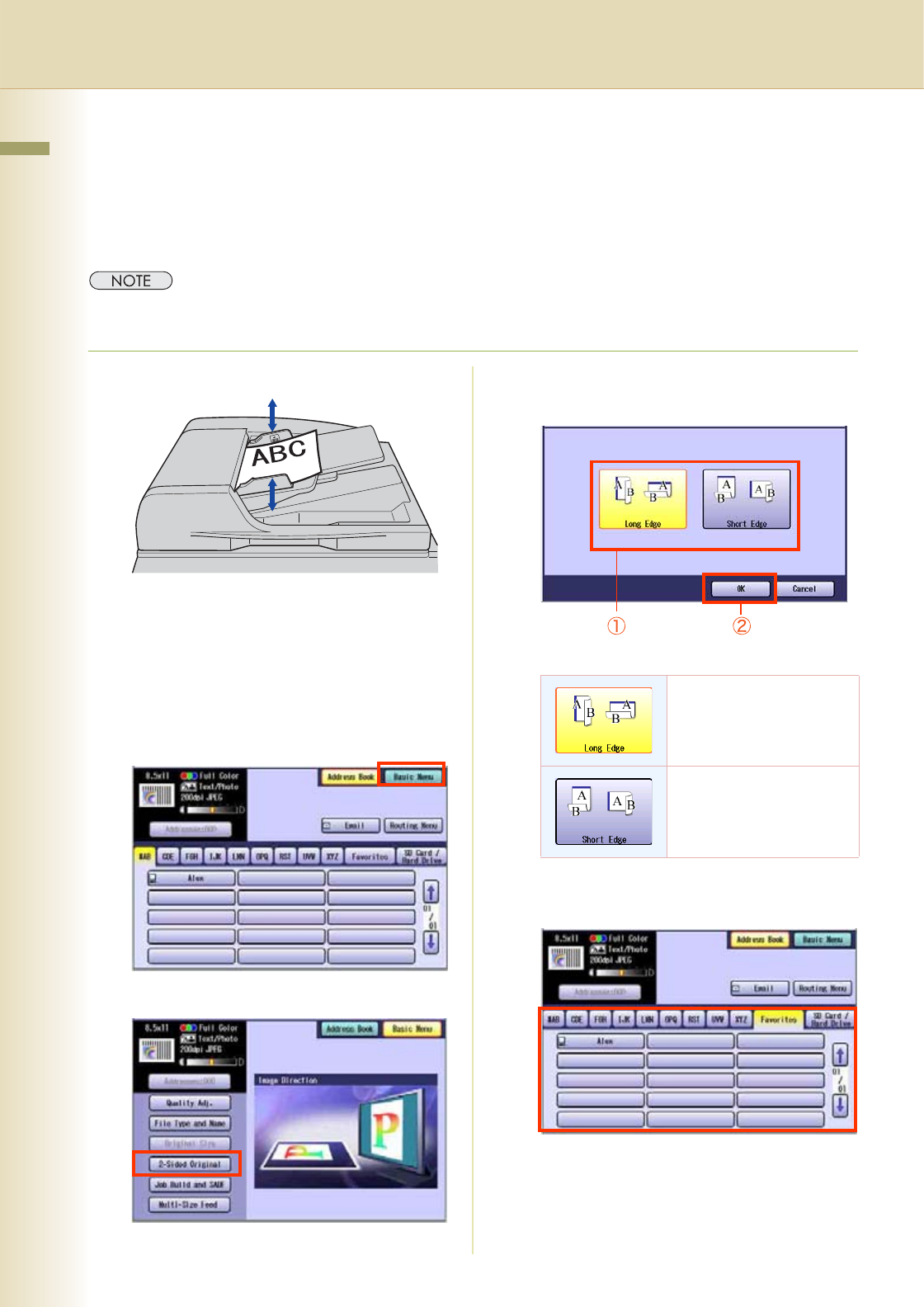
50
Chapter 3 Scanner Settings
Scanning Special Originals
Scanning 2-Sided Originals
2-Sided Originals can be scanned, and the binding position is selectable.
The standard setting of “2-Sided Original” can be changed, refer to Scanner Settings in the Operating
Instructions (For Function Parameters) on the provided CD-ROM.
1
Place the Original(s) on the ADF.
zFor instructions on how to place originals,
refer to Basic Operation Procedure (see
page 6). For more details, refer to Placing
Originals (Copy) in the Operating
Instructions (for Basic Operations).
2
Press the Scan/Email key.
3
Select “Basic Menu”.
4
Select “2-Sided Original”.
5
Select a bind position, and then select
“OK”.
6
Select “Address Book”, and then
select a destination.
zFor more details, refer to Basic Operation
Procedure (see page 6).
Long Edge:
Scans both sides of the
original, facing them in the
same direction.
Short Edge:
Scans both sides of the
original, facing them in the
opposite direction.


















