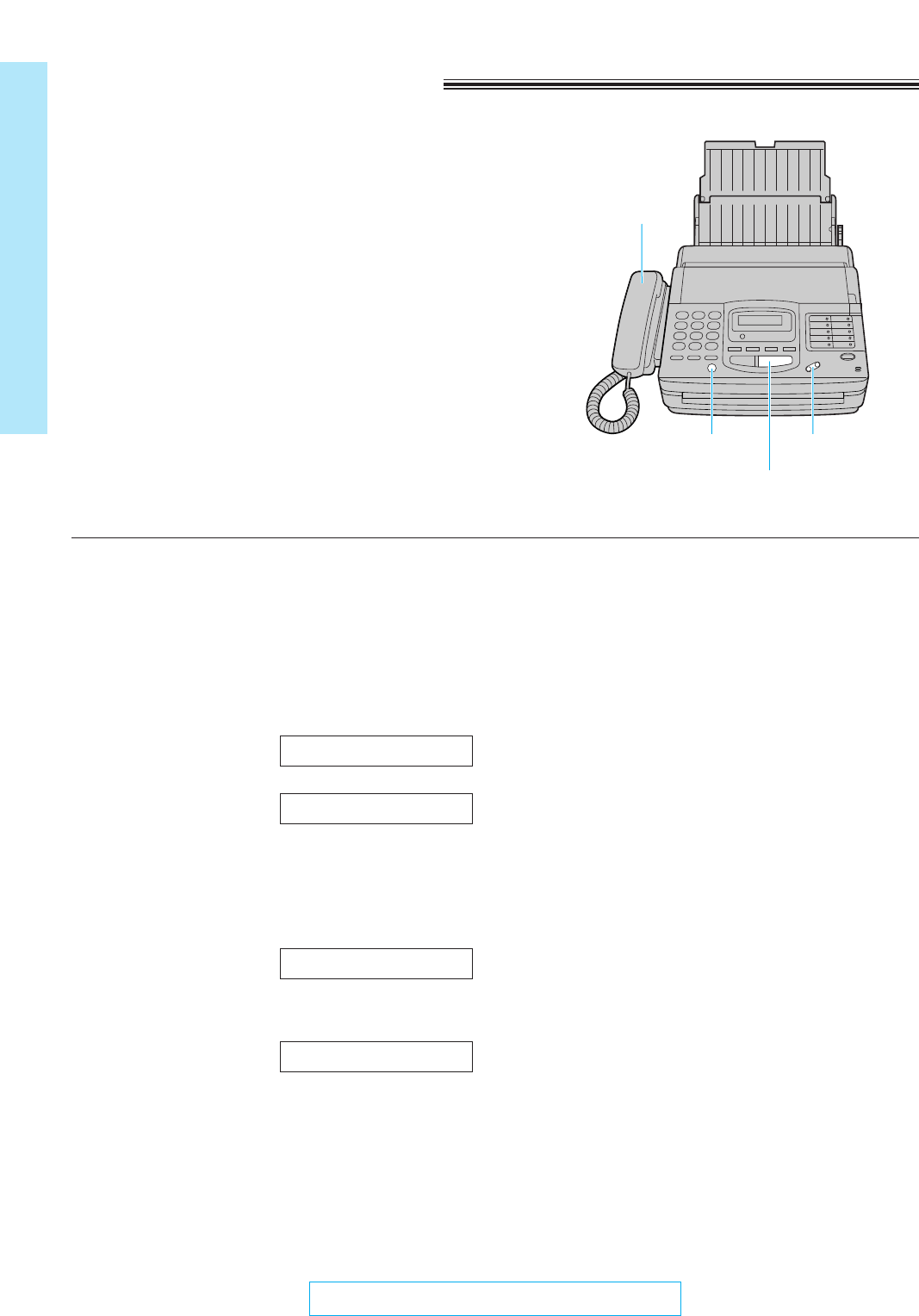
16
Quick Start
For Assistance, Call 1-800-435-7329
Basic operations
Answering voice calls
1
When the unit rings, press (SP-PHONE) or lift the
handset.
2
When finished, press (SP-PHONE) or hang up the
handset.
(SP-PHONE)
(START/COPY/SET)
Handset
(VOLUME)
Ringer volume
Press (VOLUME) (’/‘) while the unit is idle.
¡4 levels (high/middle/low/off) are available.
To turn the ringer off:
1. Press (VOLUME) (’) repeatedly.
¡The following messages will be shown
alternately.
Display:
2. Press (START/COPY/SET).
While the ringer volume is set to off:
The display will show the following message and the
unit will not ring when receiving a call.
When receiving a call, the unit will not ring but show
the following message.
INCOMING CALL
RINGER OFF
YES: PRESS SET
RINGER OFF= OK?


















