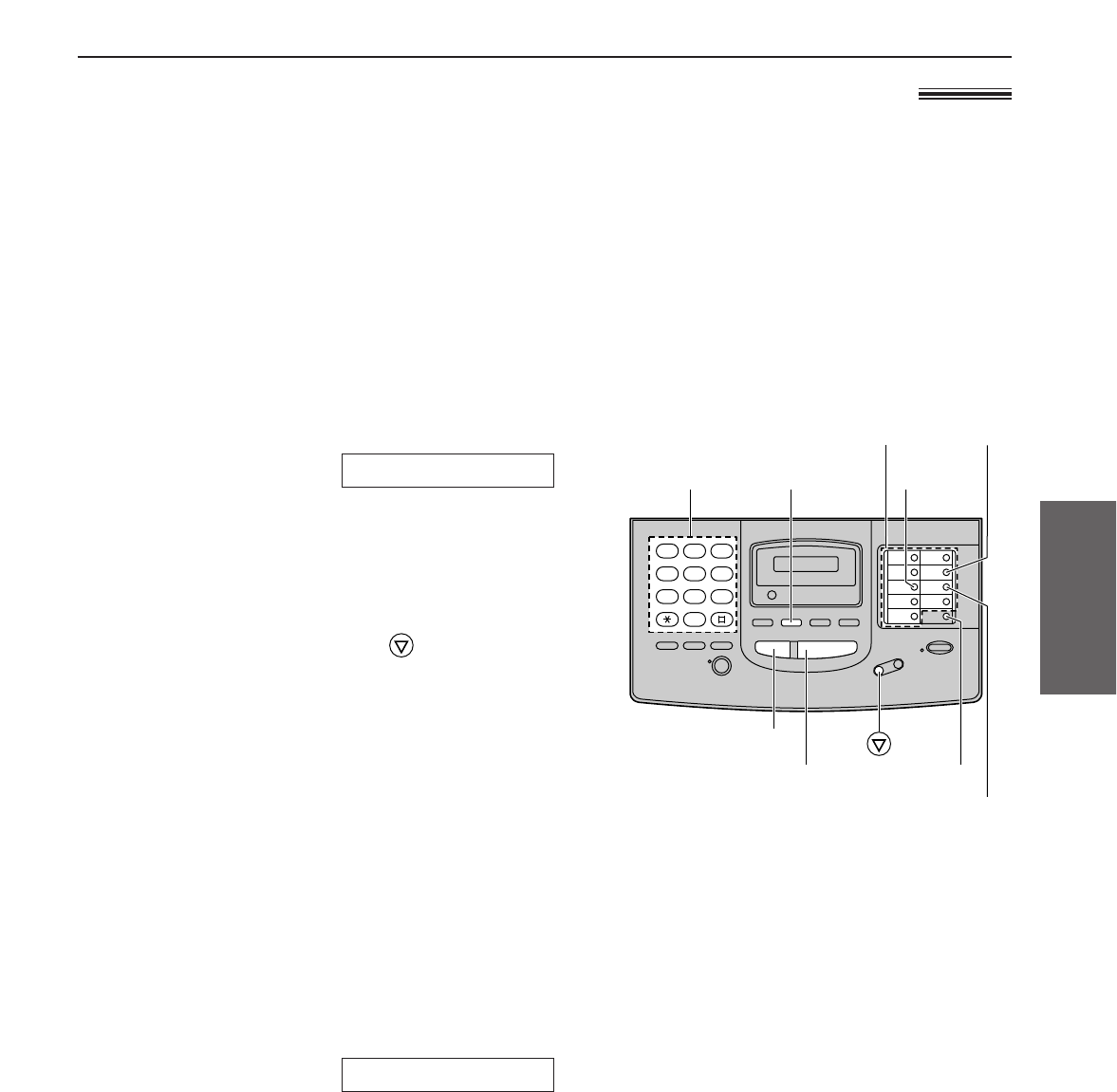
1 2 3
4 5 6
7 8 9
0
27
Advanced
Operations
Storing phone numbers for automatic dialing
The unit’s memory allows you to use both one-touch dialing and speed dialing for rapid access to your most
frequently dialed numbers.
One-touch dialing: 18 stations (Each of the 9 direct station keys is divided into an upper station and a lower
station).
¡The direct call station 1 key can be used as direct call station 1 (DIAL MODE) or as a
broad cast key (PROG. MODE). Both functions cannot be used at the same time.
Speed dialing: 100 additional dialing stations (60 stations if your unit is a KX-FP195). These stations are
assigned to 2-digit numbers (00–99 for KX-FP200, 00–59 for KX-FP195).
1
Press (MENU) until the following message is
displayed.
Display:
2a
One-touch dialing:
For upper stations (1–9)
Press one of the direct call station keys.
2a
¡If you select direct call station 1, select
“DIAL MODE” by pressing , then press
(START/COPY/SET) to go to the next prompt.
a: For lower stations (10–18)
Press (LOWER), then press one of the direct
call station keys.
2b
Speed dialing:
Press K, then press the desired 2-digit number
(00–99 for KX-FP200 and 00–59 for KX-
FP195).
3
Enter the phone number up to 30 digits in length.
¡To enter a hyphen in a phone number, press
(HYPHEN) (direct call station 8).
4
Press (START/COPY/SET).
5
Enter the station name, up to 10 characters, by
following the instructions on page 13.
6
Press (START/COPY/SET).
¡To program other stations, repeat steps 2 to 6.
7
Press (STOP).
NAME=
STORE TEL NO.
To keep the phone number
secret
Press (SECRET) (direct call station 3) after
entering the phone number.
¡The phone number will not appear on the
display and the telephone number list.
¡(SECRET) is not counted as a digit.
To erase a stored number and
station name
Press (STOP) in step 3 to erase the phone
number. Press (DELETE) (direct call station 7)
repeatedly in step 5 until all of the characters
are erased.
Then, press (START/COPY/SET).
Helpful hint:
¡To confirm stored phone numbers and station names,
print a telephone number list (see page 56).
(MENU)
(LOWER)
(STOP)
(START/COPY/SET)
Speed dial
stations
Direct call
stations
(DELETE)
(SECRET)
(HYPHEN)
Automatic dialing


















