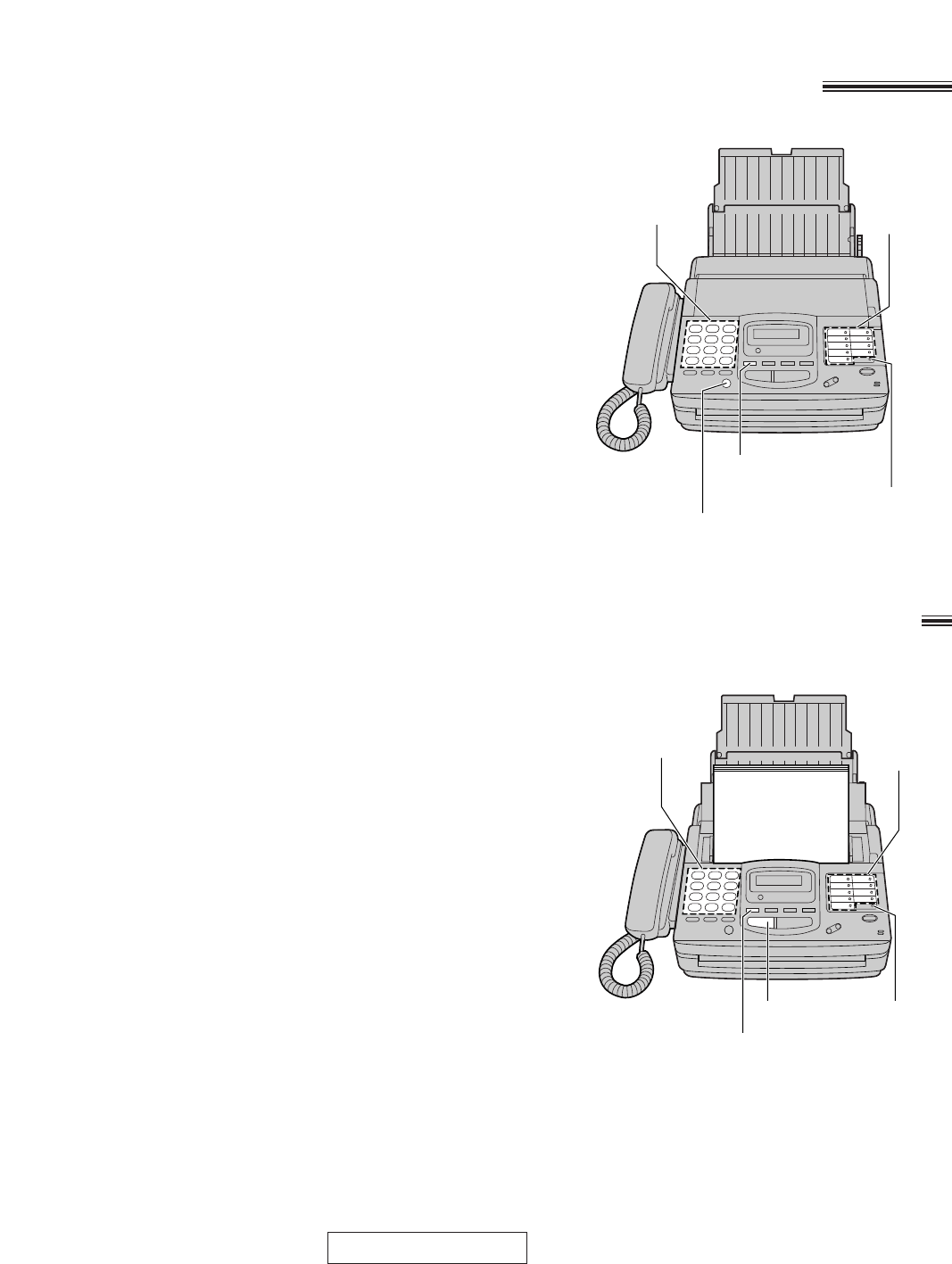
28
Making voice calls using automatic dialing
1
Press (SP-PHONE) or lift the handset.
2a
Using one-touch dialing:
For upper stations (1–9)
Press the desired direct call station key.
For lower stations (10–18)
Press (LOWER), then press the desired direct
call station key.
2b
Using speed dialing:
Press (DIRECTORY), then press K and the
desired 2-digit number (00–99 for KX-FP200
and 00–59 for KX-FP195).
Transmitting documents using automatic dialing
1
Insert the documents FACE DOWN.
2a
Using one-touch dialing:
For upper stations (1–9)
Press the desired direct call station key.
For lower stations (10–18)
Press (LOWER), then press the desired direct
call station key.
2b
Using speed dialing:
Press (DIRECTORY), then press K and the
desired 2-digit number (00–99 for KX-FP200
and 00–59 for KX-FP195).
(DIRECTORY)
Direct call
stations
(LOWER)
(SP-PHONE)
Speed dial
stations
(DIRECTORY)
FACE DOWN
Direct call
stations
(LOWER)(STOP)
Speed dial
stations
Fax auto redial
If there is no answer or the line is busy, the unit will
automatically redial the number up to 5 times.
This feature is available for delayed transmission (p. 33),
and receive polling (p. 32).
During auto redial, the display shows:
Display:
To cancel redialing, press (STOP).
WAITING REDIAL


















