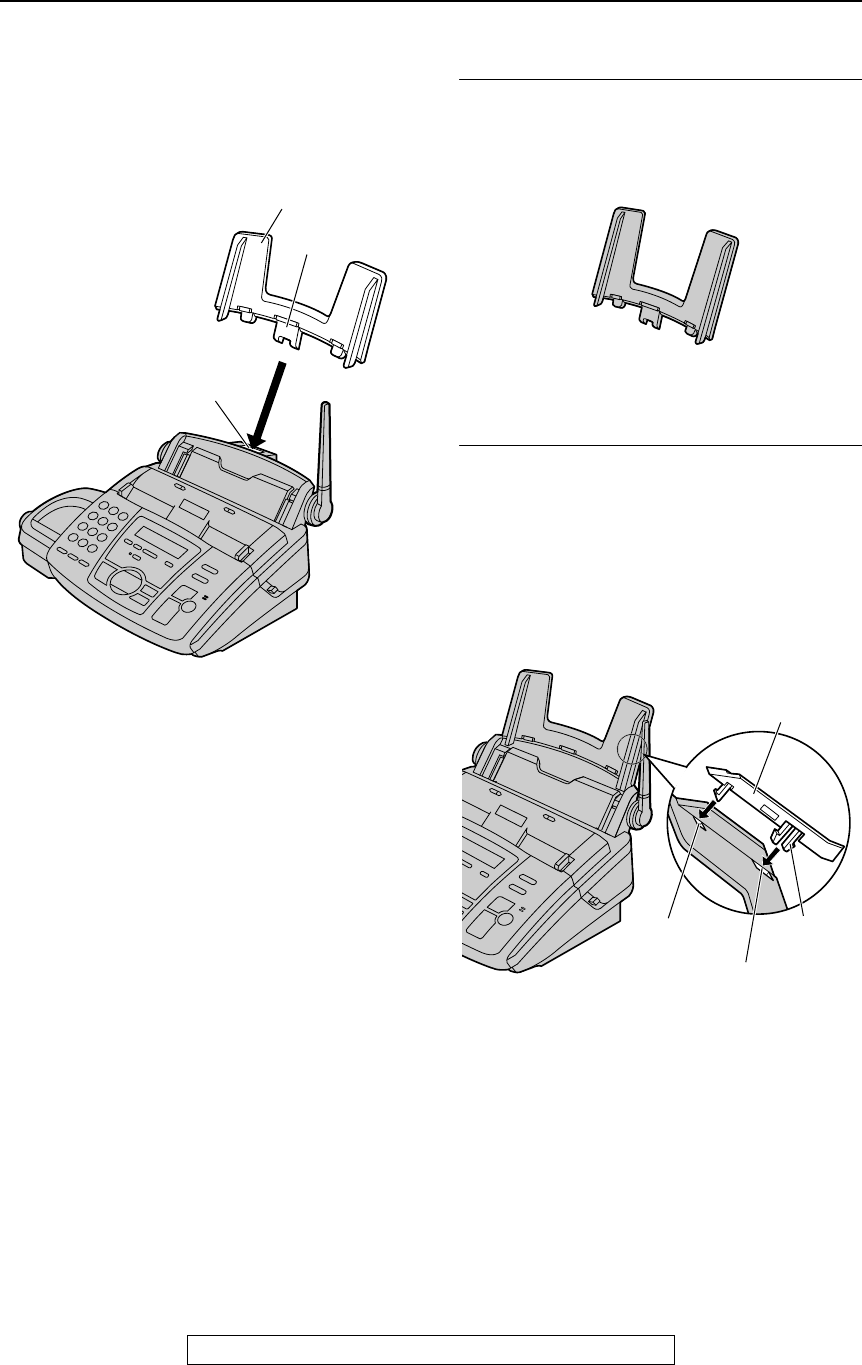
Setting (Base Unit)
16
For Fax Advantage assistance, call 1-800-435-7329.
Paper tray
The included paper tray is for letter size
recording paper.
Insert the tab on the paper tray into the slot on
the back of the unit.
Note:
L Do not place the unit in an area where the
paper tray may be obstructed (i.e. by a wall
etc.).
To use legal size paper
L Please purchase a legal paper tray, Model
No. KX-FA51 (page 10) and install it.
To use A4 size paper
You need to install the A4 paper guide to the
right side of the paper tray.
L Change the recording paper size (feature
#16, page 88).
1. Insert the bottom tab on the A4 paper guide
into the lower slot.
2. Press the guide into the upper slot.
Slot
Tab
Paper tray
Legal paper tray
A4 paper guide
Bottom tab
Upper slot
Lower slot


















