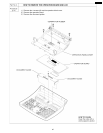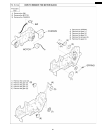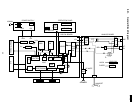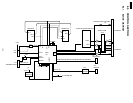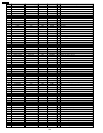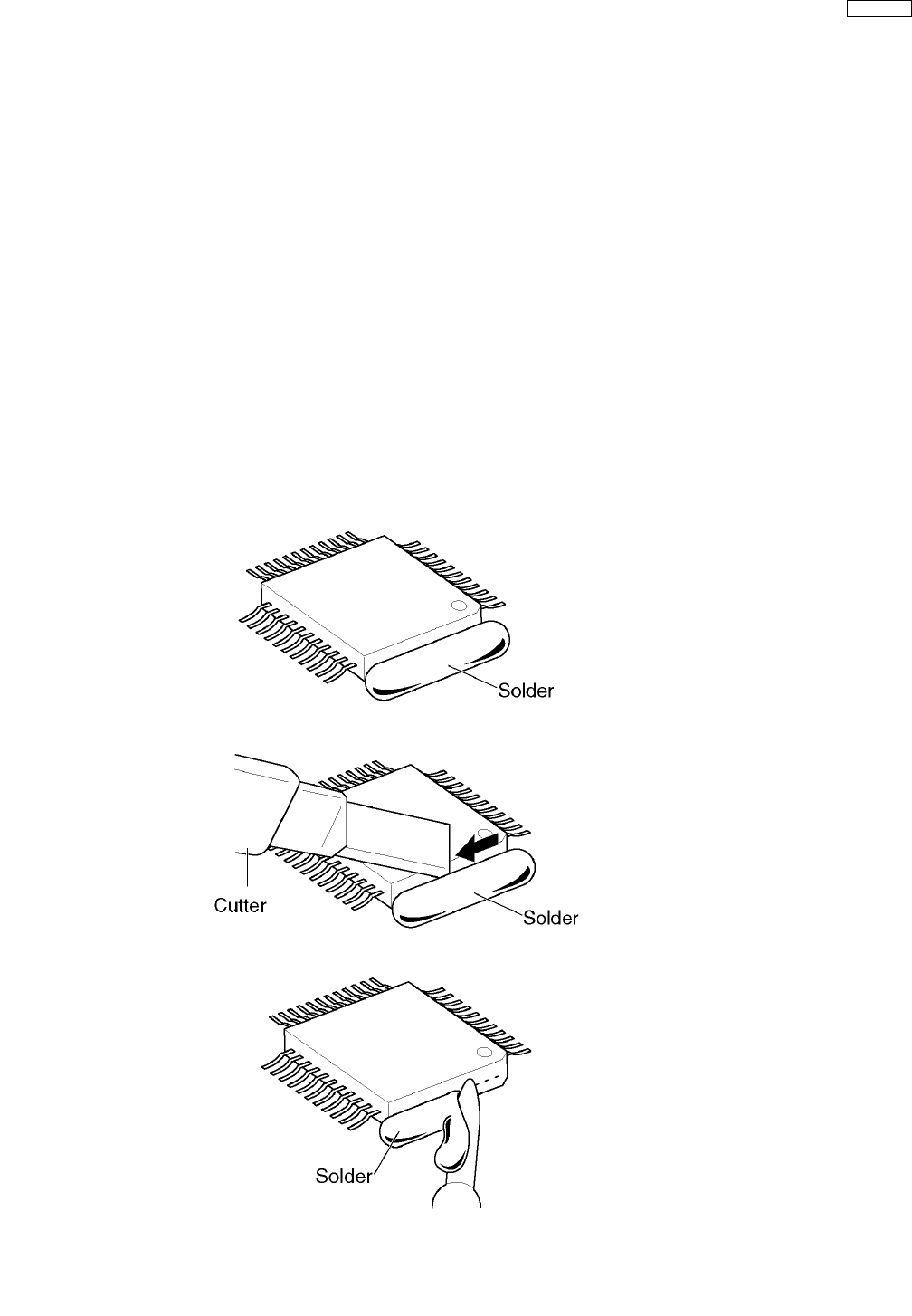
5 HOW TO REPLACE THE FLAT PACKAGE IC
If you do not have the special tools (for example: SPOT HEATER) to remove the SPOT HEATER´S Flat IC, if you have solder
(large amount), a soldering iron, and a cutter knife, you can easily remove the ICs even if there are more than 100 pins.
5.1. PREPARATION
· SOLDER
Sparkle Solder 115A-1, 115B-1 OR Almit Solder KR-19, KR-19RMA
· Soldering iron
Recommended power consumption is between 30 W to 40 W.
Temperature of Copper Rod 662 ± 50°F (350 ± 10°C)
(An expert may handle a 60~80 W iron, but a beginner might damage the foil by overheating.)
· Flux
HI115 Specific gravity 0.863
(Original flux should be replaced daily.)
5.2. FLAT PACKAGE IC REMOVAL PROCEDURE
1. When all of the IC lead cannot been seen at the standard degree, fill with large quantities of solder.
Note:
If you do not fill with solder and directly cut the IC lead with the cutter, stress may build up directly in the P.C. board´s
pattern. If you do not fill with large quantities of solder as in step 1, the P.C. board pattern may be removed.
2. Using a cutter, cut the lead at the source. (Cut the contents with a cutter lightly, 5 or 6 times.)
3. Remove when the solder melts. (Remove the lead at the same time.)
After removing the Flat IC and when attaching a new IC, remove any of the excess solder on the land using the soldering wire, etc.
If the excess solder is not removed from the land, the IC will slip and not be attached properly
95
KX-FT21RS