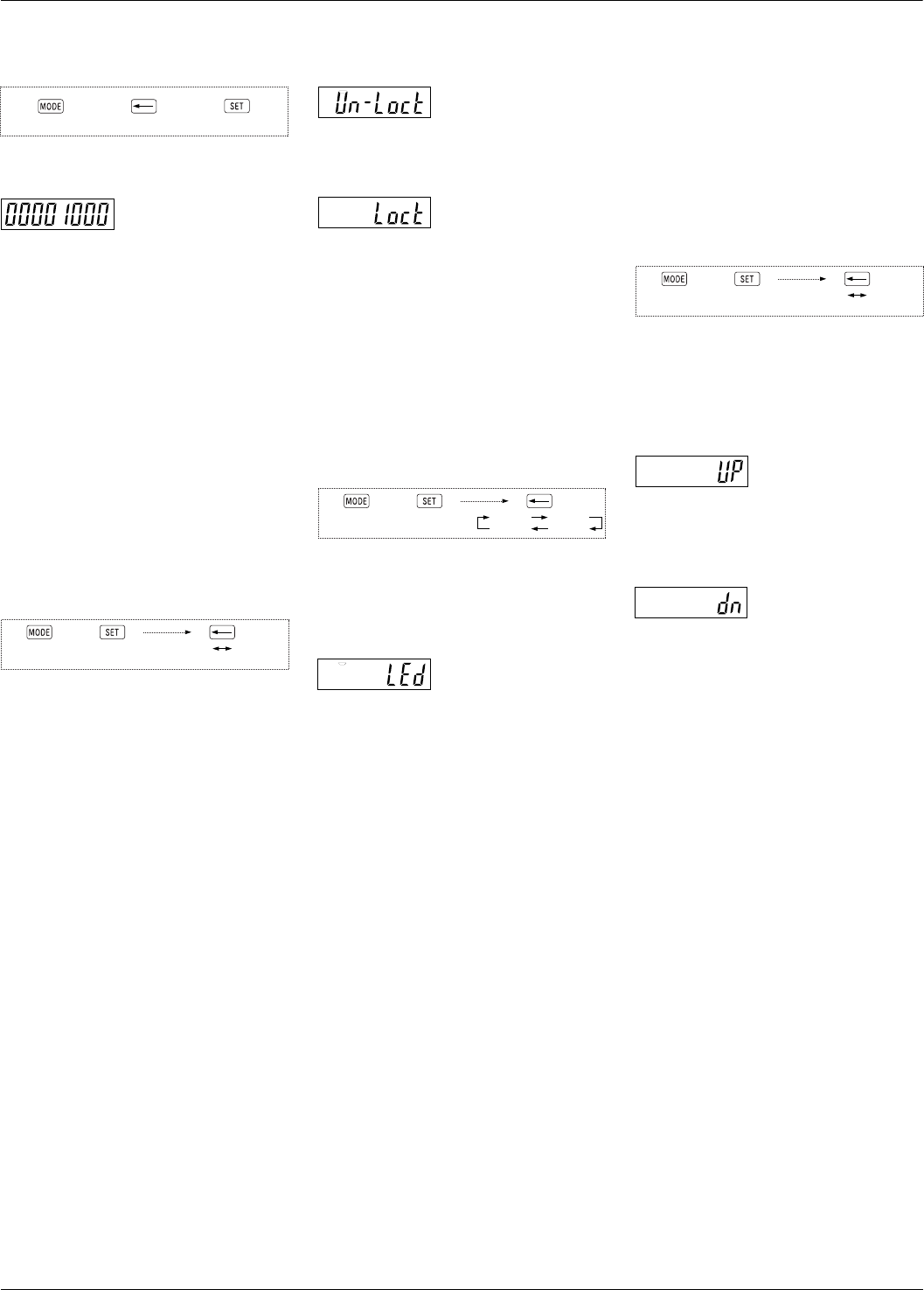
LC2H
109
How to set
1. Preset value setting mode
This is the mode for setting preset values.
1) Pressing the MODE key takes you to
the preset value setting mode.
2) Pressing the setting key moves the
flashing digit left by one. Following the
highest digit it returns to the lowest digit
and each time the digit setting key is
pressed it moves one to the left.
3) Pressing the set key increases the
value by one. (After 9 it returns to 0 and
then changes to 1, 2, 3, etc.)
4) Pressing the front panel reset key sets
the displayed preset value and returns
you to the regular operation mode.
5) In the preset value setting mode if you
do not operate the digit setting key or the
set key for ten seconds or more you will
be returned to regular operation. In this
case the preset value will not change.
2. Lock mode
This mode prohibits everything except
the preset value setting mode.
1) Pressing the set key while holding
down the mode key takes you to the lock
mode.
2) The display reads “Un-Lock” after
entering the lock mode (initial setting).
3) Pressing the setting key changes the
display between “ Lock” and “Un-
lock”.
4) Pressing the front panel reset key sets
the content displayed and returns you to
regular operation mode.
Note: You will not be returned to regular operation
mode if you do not press the front panel reset
key.
5) When the lock mode display reads
“ Lock”, you will not be able to move
to the backlight setting mode, the input
setting mode, or the output setting mode.
3. Backlight setting mode
This is the mode for setting the backlight
during count up.
1) Pressing the SET key two times while
holding down the MODE key takes you to
the backlight setting mode.
2) The display in the backlight setting
mode reads “ LEd”
3) The LED backlight will be red (initial
setting).
4) The backlight changes from flashing
green to flashing red to lit green and to lit
red with each press of the setting key.
5) Pressing the front panel reset key sets
the current backlight color and returns
you to regular operation mode.
Note: You will not be returned to regular operation
mode if you do not press the front panel reset
key.
4. Input setting mode
This is the mode for setting addition or
subtraction.
1) Pressing the SET key three times
while holding down the MODE key takes
you to the input setting mode.
2) The display after entering the input
setting mode reads “ UP” (initial
setting).
3) Pressing the setting key changes the
display to “dn” (subtraction) and pressing
it again changes it to “UP” (addition). The
display alternates between “dn” and “UP”.
4) Pressing the front panel reset key sets
the content displayed and returns you to
regular operation mode.
Note: You will not be returned to regular operation
mode if you do not press the front panel reset
key.
Press the MODE key. Set the digit. Set the value.
Sample display in preset value
setting mode
(when preset value is 1000)
Un-Lock LockPress the SET key while pressing
the MODE key.
+
Display after entering lock mode
(Example showing “Un-Lock”.)
(Example showing “ Lock”.)
Lit red
Flashes green
Lit green
Flashes red
Press the SET key while pressing
the MODE key.
+
Display after entering
the backlight setting mode.
Addition SubtractionPress the SET key while pressing
the MODE key.
+
Display after entering input
setting mode
(Example showing “UP”)
(Example showing “dn”)
CTi Automation - Phone: 800.894.0412 - Fax: 208.368.0415 - Web: www.ctiautomation.net - Email: info@ctiautomation.net


















