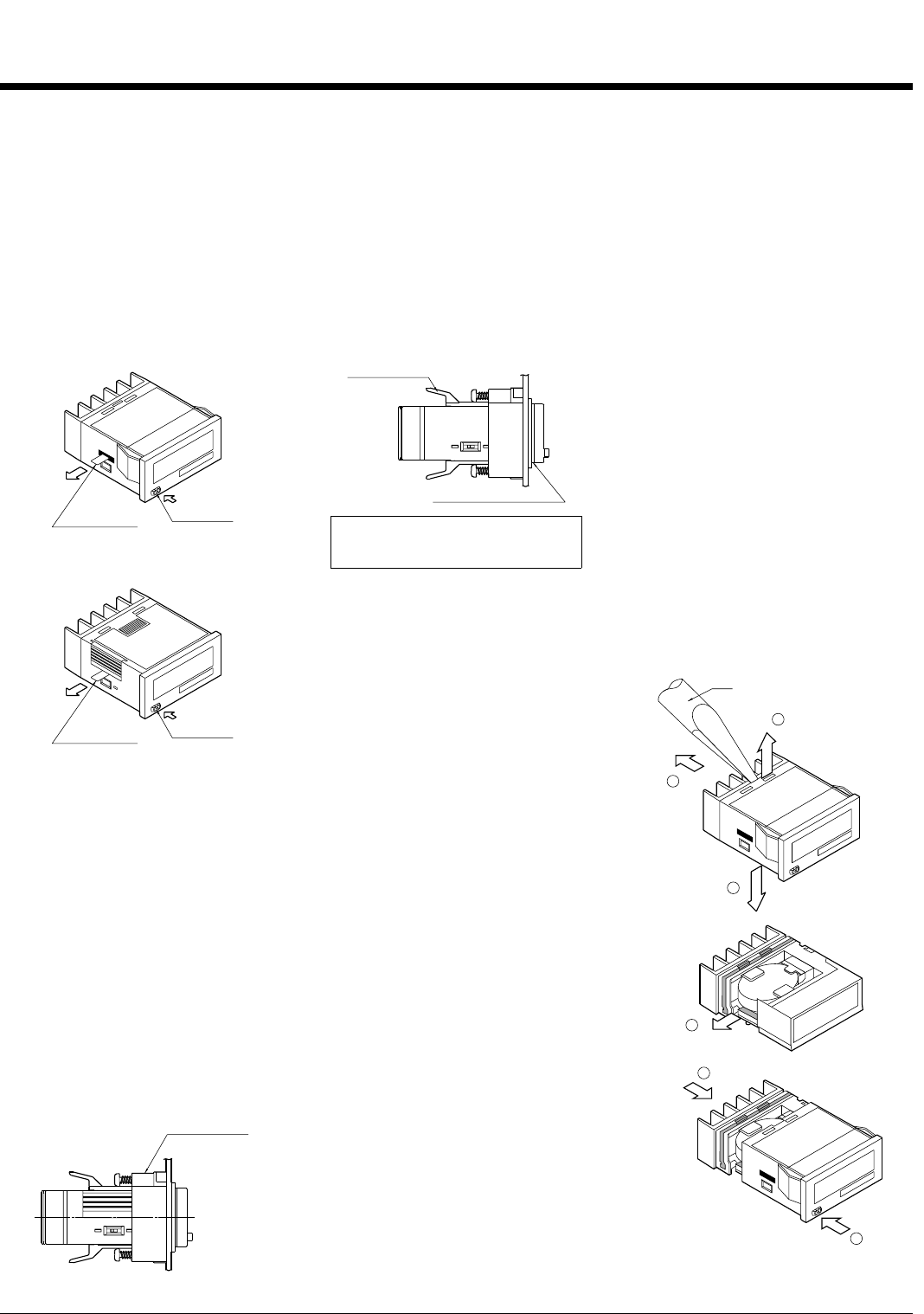
LC2H
113
Cautions for use
PRECAUTIONS IN USING THE LC2H SERIES
1. Insulation sheet
Before using a panel mounting type,
please pull and remove the insulation
sheet from the side of the product in the
direction of the arrow.
In consideration that the product might be
stored for long periods without being
used, an insulation sheet is inserted
before shipping. Remove the insulation
sheet and press the front reset button.
• LC2H total counter (one-touch
installation type)
• LC2H total counter (installation
frame type)
2. Waterproof construction
• LC2H total counter (installation
frame type)
The operation part of the panel
installation type (installation frame type)
is constructed to prevent water from
entering the unit and a rubber gasket is
provided to prevent water from entering
the gap between the unit and the panel
cutout.
There must be sufficient pressure applied
to the rubber gasket to prevent water
from entering.
Be sure to use the mounting
reinforcement screws when installing the
mounting frame (ATH3803).
Note: The one-touch installation type is
not waterproof.
• LC2H preset counter
1) The front plate will not be waterproof
when this product is installed on a panel.
To make the front plate waterproof,
please install the following.
When using the waterproof type (IP66:
panel front only), install the counter to the
front plate with mounting frame ATH3803
(sold separately) and rubber gasket
ATH3804 (sold separately). Be sure to
tighten using mounting screws.
2) Panel installation order
(1) Remove o-ring.
(2) Place rubber gasket.
(3) Insert counter into panel.
(4) Insert mounting frame from the
rear.
(5) Secure with mounting screws (two
locations)
3. Do not use in the following
environments
1) In places where the temperature
changes drastically.
2) In places where humidity is high and
there is the possibility of dew.
(When dew forms the display may vanish
and other display errors may occur.)
4. Conditions of use
1) Do not use on places where there is
flammable or corrosive gas, lots of dust,
presence of oil, or where the unit might
be subject to strong vibrations or shocks.
2) Since the cover is made of
polycarbonate resin, do not use in places
where the unit might come into contact
with or be exposed to environments that
contain organic solvents such as methyl
alcohol, benzene and thinner, or strong
alkali substances such as ammonia and
caustic soda.
5. Cautions regarding battery
replacement
1) Remove wiring before replacing the
battery. You may be electrocuted if you
come into contact to a part where high
voltage is applied.
2) Make sure you are not carrying a static
electric charge when replacing the
battery.
3) Battery replacement procedure
For LC2H total counter (one-touch
installation type)
(1) Remove the up/down hook of the
case using a tool.
(2) Pull the unit away from the case.
(3) Remove the battery from the side of
the unit. Do not touch the display or
other parts.
(4) Before inserting wipe clean the
surface of the new battery.
(5) Insert the new battery with the “+”
and “–” sides in the proper position.
(6) After replacing the battery, return
the unit to the case. Verify that the
hook of the case has properly
engaged.
(7) Before using, press the reset button
on the front.
Insulation sheet
Reset button
Insulation sheet
Reset button
Mounting frame
(ATH3803)
When installing the mounting frame
and rubber gasket please remove the
pre-attached o-ring.
Mounting frame
(ATH3803)
Rubber gasket (ATH3804)
Tool
1
2
1
6
7
3
CTi Automation - Phone: 800.894.0412 - Fax: 208.368.0415 - Web: www.ctiautomation.net - Email: info@ctiautomation.net


















