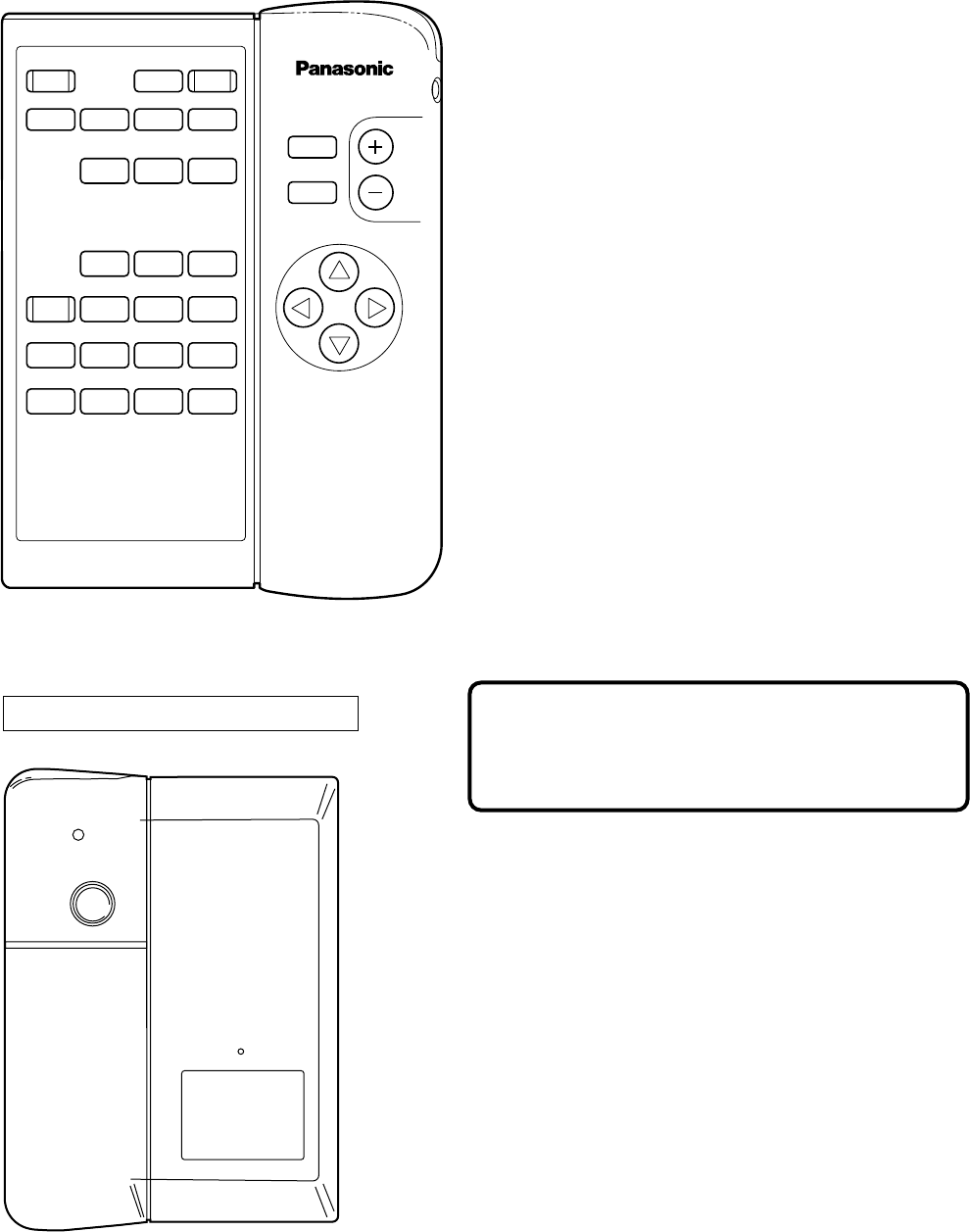
12
Name and function of each remote control part (continued)
〈
Remote control unit
〉
Transmitter
This emits the infrared signals which are
used to control the projector when the remote
control unit is being used as a wireless unit.
Wired remote control terminal
This terminal is used to connect the
accessory cable when the remote control
unit is being used as a wired unit.
MENU button
This button is used to make the MENU screen
and the respective adjustment screens appear
on the projection screen, and to return to a
previously-displayed screen.
Arrow buttons
These buttons are used to select and
adjust items in the on-screen menus.
ENTER button
This button is used to accept and activate
items selected in the on-screen menus.
Control level buttons
These buttons are used to adjust the
BRIGHT, CONTRAST, COLOR and TINT
and to adjust the lens.
LIGHT button
The buttons on the front of the remote control unit will
be illuminated while this button is pressed.
The button illumination will switch off approximately
10 seconds after this button is released.
Battery compartment cover
Remove this cover and insert four AA-size batteries in
order to use the remote control unit.
If the button illumination is flashing
This indicates that the remote control unit
batteries are nearly flat. Replace them with new
batteries.
Rear of remote control unit
PROJECTOR
MENU
BRIGHT
STD
RGB
5
8
ID ALL
ON
SCREEN
9
INPUT 1 INPUT 2 INPUT 3
7
SYSTEM
SELECTOR
6
12
3
4
0
PIC-
MUTE
NEXT
ID SELECT
POWER
ENTER
CONTRAST
LENS


















