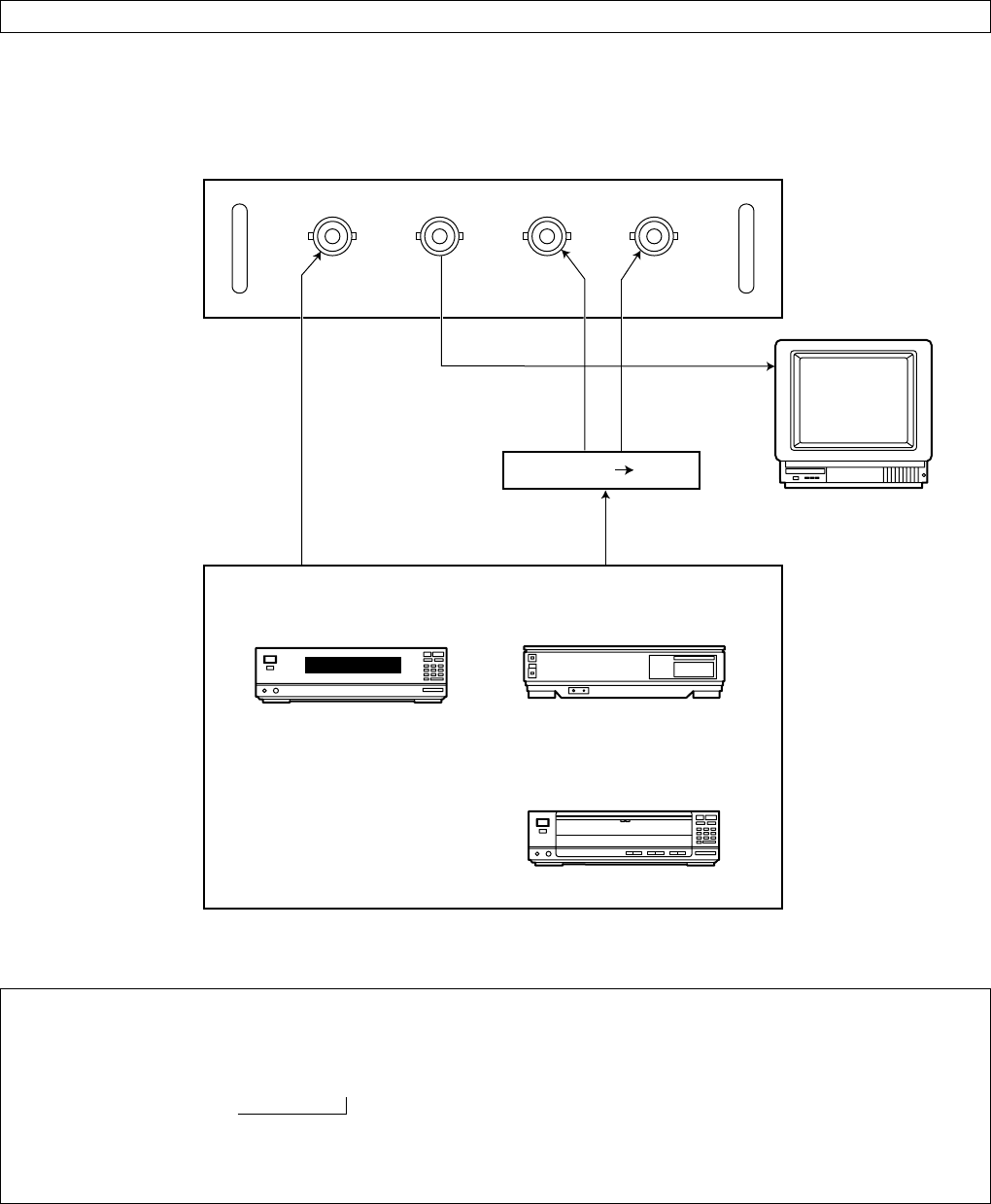
33
Connecting the signal source to the input module for video signals
1.Connecting a video signal source
• Switching between LINE input and Y/C input is carried out by toggling the INPUT button.
(Example) If the ET-MD95VM2 is inserted in slot 1 the selection will change as follows each time the INPUT 1
button on the remote control unit (or the INPUT button on the projector operating panel) is pressed.
LINE input → Y/C input
• If connecting a VCR, be sure to use one which has a built-in TBC.
• If applying a signal with nonstandard burst signal, the picture may become unstable.
In this case, connect a time base corrector between this module and its signal source.
Video signal
Video signal
Luminance signal
Color signal
Monitor TV
Video signal input module (sold separately)
ET-MD95VM2
DVD player VCR (with built-in TBC)
Multi laser
disc player
LINE/Cr IN
C/C
b IN
LINE OUT
Y IN
S terminal BNC
S terminal
Video Module
ET-MD95VM2
(Purchase an S-VIDEO-
to-BNC Adaptor cable
locally)


















