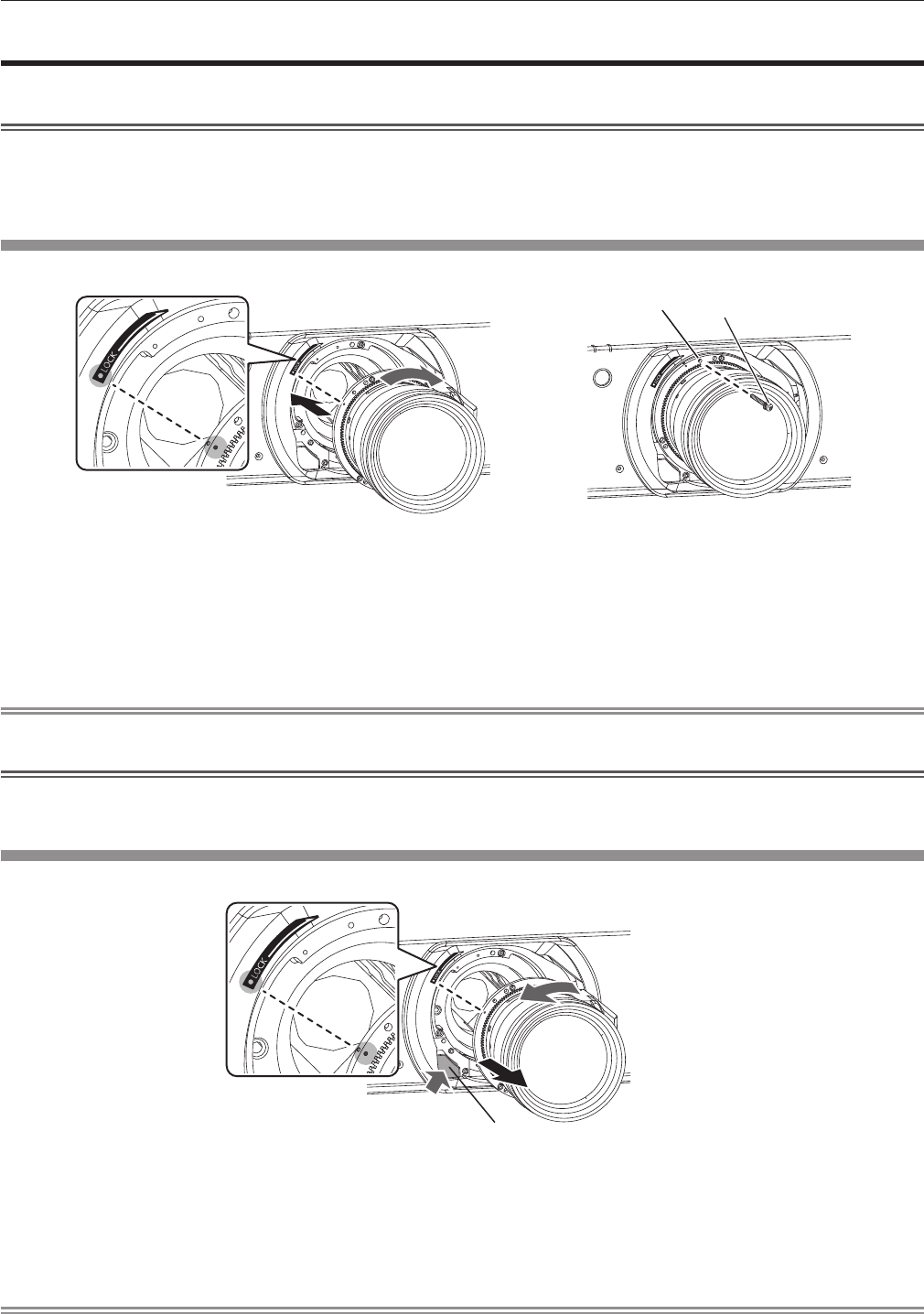
Chapter 2 Getting Started — Attaching/removing the projection lens (optional)
46 - ENGLISH
Attaching/removing the projection lens (optional)
Move the projection lens to the home position before replacing or removing the projection lens. (x page 57)
Attention
f Replace the projection lens after turning off the power of the projector.
f Do not touch the lens signal receiver. Dust or dirt may cause defective contact.
f Do not touch the surface of the projection lens with your bare hands.
f Before attaching the projection lens, remove the lens cover attached to the projection lens.
Attaching the projection lens
Attach the projection lens using the following procedure.
Fig. 1 Fig. 2
Screw hole A
Lens fixing screw
1) Insert by aligning the projection lens mark (orange) with the mark on the projector body (E to the left
of LOCK) and turn clockwise until it clicks. (Fig. 1)
2) Secure the projection lens with the lens fixing screw supplied. (Fig. 2)
f Use a Phillips screwdriver to secure it in the screw hole A to the right of the projection lens mark (orange).
Note
f Some lenses may not have a screw hole for securing the projection lens.
Attention
f Turn the projection lens counterclockwise to conrm that it does not come out.
f Store the removed dust sponge in a safe place to transport or store.
Removing the projection lens
Remove the projection lens using the following procedure.
Lock button
1) Remove the lens fixing screw.
f Use a Phillips screwdriver to remove the rst screw to the right of the projection lens mark (orange).
2) While pressing the lock button, turn the projection lens counterclockwise to remove.
f Turn counterclockwise until the projection lens mark (orange) is at the mark on the projector body (E to the left of LOCK).
Note
f Some lenses may not have a screw hole to use to secure the projection lens.


















