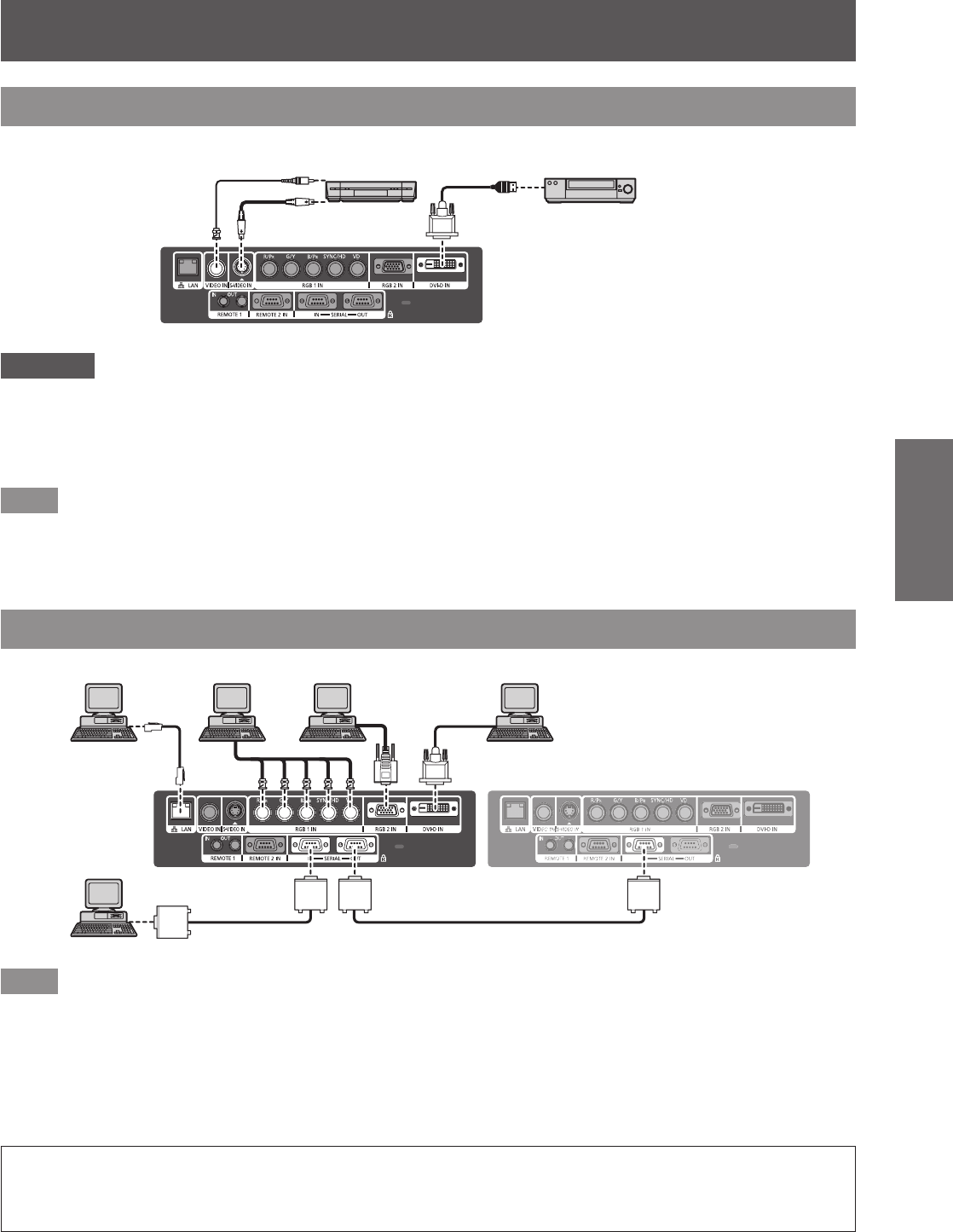
Connections
ENGLISH - 31
Getting Started
Connecting example: AV equipment
VCR (TBC
built-in)
DVD player with HDMI
terminal (HDCP)
or
Attention
z
Always use one of the following when connecting a VCR.
– A VCR with built-in time base corrector (TBC)
– A time base corrector (TBC) between the projector and the VCR
z
If nonstandard burst signals are connected, the image may be distorted. In such case, connect the time base
corrector (TBC) between the projector.
Note
z
The <DVI-D IN> terminal can be used to connect the projector with an HDMI- or DVI-D compliant device.
H
owever, with some devices the images may not appear. (
page 58)
z
To connect an HDMI compatible device, an HDMI-DVI-D conversion cable is required.
z
When the DVI-D signal is input, EDID setting may be required depending on the connected device. (
page 58)
Connecting example: Computers
Computer Computer Computer
Control
computer
Control
computer
Note
z
The <DVI-D IN> terminal is compatible only with single link DVI signals.
z
Refer to
“
List of compatible signals
”
(
page 102) for the details of the RGB signal from the computer that the
projector supports.
z
If you operate the projector using the computer with the resume feature (last memory), it is required to reset
the resume feature to operate the projector.
z
When the SYNC ON GREEN signal is input, do not input sync signals to the <SYNC/HD> and <VD> terminals.
z
When the DVI-D signal is input, EDID setting may be required depending on the connected device. (
page 58)
Caution
When connecting the projector to a computer or an external device, use the power cord supplied with each
device and commercially available shielded cables.


















