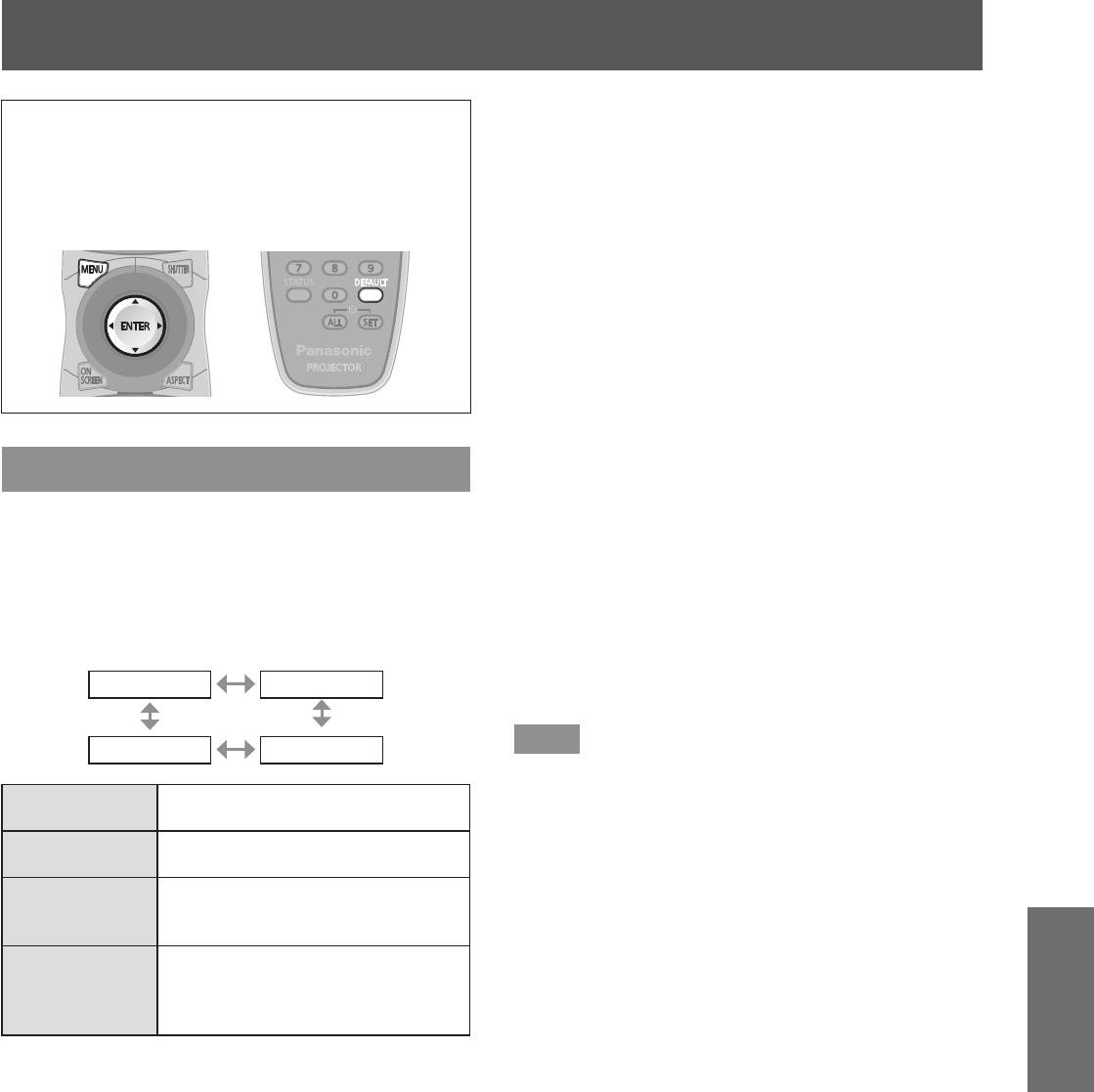
[DISPLAY OPTION] menu
ENGLISH - 55
Settings
Select [DISPLAY OPTION] from the main menu,
and select the item from the sub-menu.
Refer to
“
Navigating through the menu
”
(
page 41) regarding the operation of the menu
screen.
z
After selecting the item, press to set.
[COLOR MATCHING]
You can correct the color difference between the sets
when multiple sets are to be used simultaneously.
1) Press ▲▼ to select [COLOR MATCHING].
2) Press ◀▶ to switch [COLOR MATCHING].
z
The setting will change as follows each time
you press the button.
[OFF] [3COLORS]
[MEASURED]
[7COLORS]
[OFF]
Color matching adjustment is not
carried out.
[3COLORS]
[RED], [GREEN], and [BLUE] can
be adjusted.
[7COLORS]
[RED], [GREEN], [BLUE], [CYAN],
[MAGENTA], [YELLOW], and
[WHITE] can be adjusted.
[MEASURED]
Refer to
“
Adjusting the color
matching using a colorimeter
”
(
page 56) regarding details about
this mode.
■ If [3COLORS] or [7COLORS] was
selected in Step 2)
3) Press the <ENTER> button.
z
The [3COLORS] or [7COLORS] screen is
displayed.
4) Press ▲▼ to select [RED], [GREEN],
or [BLUE] (if [7COLORS] was selected,
select [RED], [GREEN], [BLUE],
[CYAN], [MAGENTA], [YELLOW], or
[WHITE]).
5) Press the <ENTER> button.
z
The [3COLORS:RED], [3COLORS:GREEN],
[3COLORS:BLUE], or [3COLORS:WHITE]
screen is displayed.
In case of the [7COLORS], [7COLORS:RED],
[7COLORS:GREEN], [7COLORS:BLUE],
[7COLORS:CYAN], [7COLORS:MAGENTA],
[7COLORS:YELLOW], or [7COLORS:WHITE]
screen is displayed.
6) Press ◀▶ to adjust the level.
z
The adjustment values will change between [0]
*1
and [2048].
*1: The minimum values differ depending on the color to
adjust.
Note
z
Operation when correcting the adjustment color
When the correction color same as the adjustment
c
olor is changed:
Luminance of the adjustment color will change.
When correction color red is changed: Red is
added to or subtracted from the adjustment color.
When correction color green is changed: Green is
added to or subtracted from the adjustment color.
When correction color blue is changed: Blue is
added to or subtracted from the adjustment color.
z
This adjustment should be carried out by a person
who is familiar with the projector or by a service
person because a high level of skill is required to
make a successful adjustment.
z
Pressing the <DEFAULT> button will restore the
factory default settings for all items.
z
When any setting other than [OFF] has been
selected for [COLOR MATCHING], [AI] and [COLOR
CORRECTION] are xed to [OFF], and [COLOR
TEMPERATURE] is xed to [USER]. (However,
[WHITE BALANCE HIGH] cannot be adjusted.)
[DISPLAY OPTION] menu


















