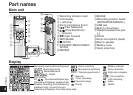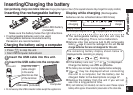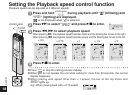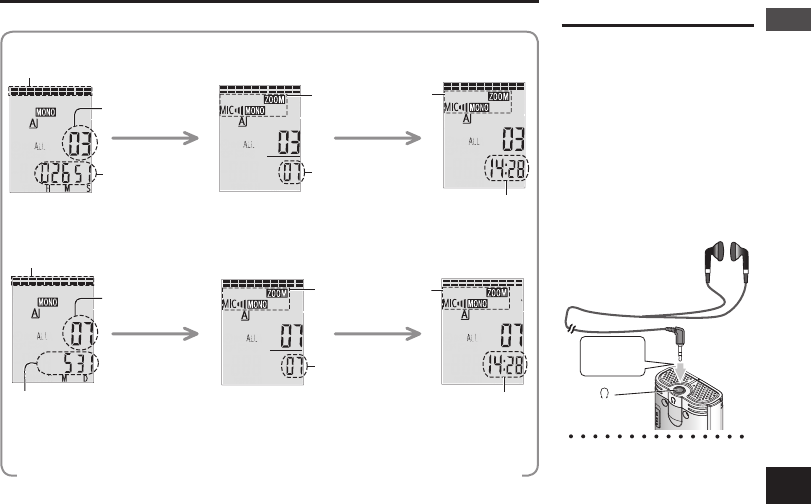
RQT9124
11
Display while stopped
After the unit is stopped, the display is switched as below until the current time is displayed.
Insert
securely.
Listening to the audio
during playback
The audio during playback
comes from the speaker.
Listening may be difficult
in noisy places due to
the speaker output. In
that case, connect stereo
earphones (not included).
Plug type: ø 3.5 mm stereo
mini plug
XP
LPEP
E
P
ALL
XP
LPEP
E
P
ALL
Current recording
setting
Total number of
files in folder A
XP
LPEP
E
P
ALL
Current time
XP
LPEP
E
P
ALL
File number
Playback
elapsed time
XP
LPEP
E
P
ALL
Current recording
setting
Total number of
files in folder A
XP
LPEP
E
P
ALL
Current time
Displayed in turn: Recording date →
Recording start time → Recording time
This information makes it easier to search for files.
g When the recording is stopped
g When pressing
u
,
i
to select a file while stopped
*
The built-in speaker is
turned off when earphones
are connected.
g When the playback is stopped
e.g.) When you have recorded to folder A in ZOOM position with
the recording mode XP
File number
Remaining memory (
➜
page 17)
Remaining memory (
➜
page 17)
Recommended
additional earphones:
Panasonic RP-HV250
(the product number
is correct as of
January 2008.)
Basic Operations