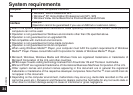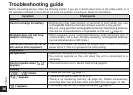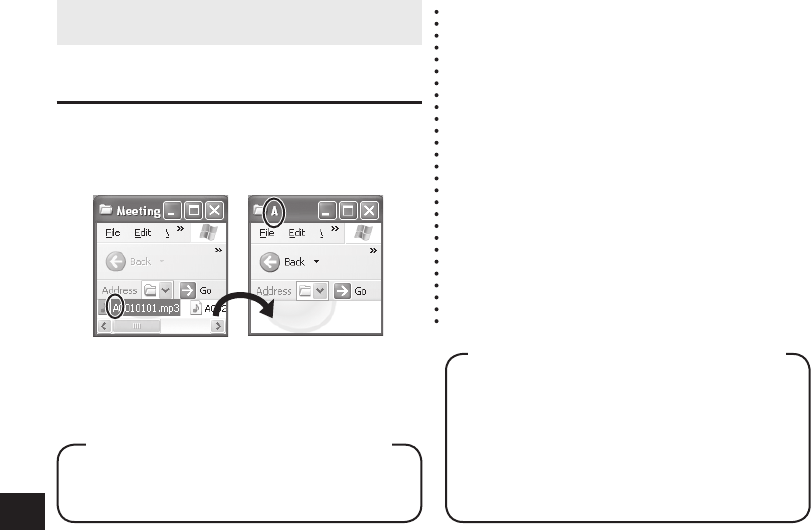
RQT9124
30
• Open the audio folder (A to D) of this unit
beforehand (
➜
page 28).
Returning the files imported to the computer to this unit
Returning recorded files to this
unit from the computer
1.
Select the recorded file imported to the computer
(
➜
page 29), right-click and select [Copy].
2.
Select the original folder in this unit, right-click
and select [Paste] to return the recorded file.
Reload the files to the original folder which files were
imported from. When you reload the files to other
folders, those files cannot be played on this unit.
(Confirm the first character (A to D) of the file name
matches the folder name (A to D).)
If you change file names, those files cannot be
played on this unit. Return the file name to the
original one or move the file to MUSIC folder.
Do not change the file names
The file name consists of [Folder name (1 byte,
1 character (A to D)) + File number (1 byte, 3
characters + Recording date (1 byte, 4 numbers)].
e.g.)
if the file is recorded as the first file in folder A on
July 20, the name is “A0010720.mp3”. The second
file on the same day is named as “A0020720.mp3”.
If the file is divided (
➜
page 21), “A” or “B” will be
added at the end of the recording date.
File naming rules
(for recorded files on this unit)
* MP3 music files which were not recorded on
this unit can be played only in MUSIC folder.
If the file is returned to folder A to D, it cannot
be played on this unit. (The file number is not
displayed on the screen of this unit.)
* Up to 99 files in folder A to D respectively can
be played on this unit. Files over 99 cannot be
played on this unit.
* If you create folders in folder A to D, and put
recorded files in the new folder, those files
cannot be played on this unit.
* The files that are returned to this unit are
played back in the order the files are received.
For example, even if the file is recorded first,
the playback order becomes 5th if the file is
reloaded from the computer at 5th.