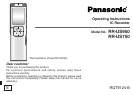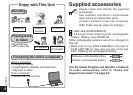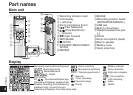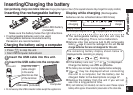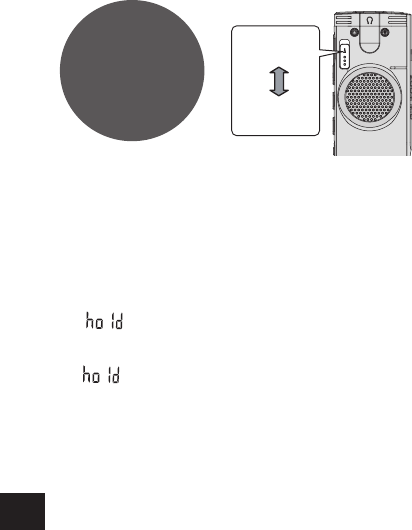
RQT9124
6
Before
operating,
switch Hold off,
when finished,
switch Hold
on.
Hold off
Hold
g Hold function
This function prevents accidental operation when you
put the unit in your pocket or bag. It also prevents
battery loss from accidental unit operation.
g When you set Hold on
Button operations are ignored even if you press
buttons by mistake.
* When you set Hold on while recording or playing,
“
” appears and the original display
reappears.
* When you set Hold on while the unit is stopped,
“
” appears and then the display and power
turn off.
Hold function
Turning ON/OFF the Power
This unit has no power button.
Turning the power ON
• Press q/g or any button, or operate [HOLD]
switch while the power is off (the display is off),
then the power turns on and the display turns on.
Turning the power OFF
• When you switch Hold on while the unit is
stopped, or you do not operate the unit for more
than approx. 15 minutes while the unit is stopped,
the power automatically turns off.
* After use, we recommend switching Hold on after
stopping the unit.