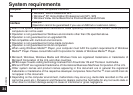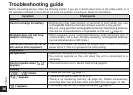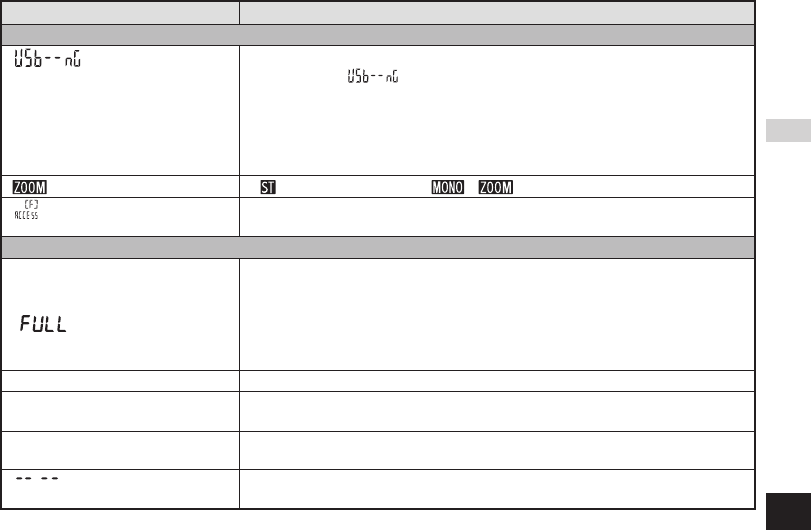
RQT9124
37
Others
Symptom Checkpoints
Display
“
”appears.
•
If the battery is depleted to the very low level and the display does
not appear, “ ” is displayed even if the unit is connected to the
computer and the computer does not recognise this unit. When using the
rechargeable battery (
➜
page 2), continue charging. After charging is
complete, disconnect this unit from the computer once and reconnect it.
• When using a dry-cell battery, replace it with a new battery.
• If the battery has not been set, insert the battery (
➜
page 5).
“ ” is not displayed on menu screen.
•
“ ” has been set. When set to “ ”, “ ” is displayed on menu screen (
➜
page 15).
“ ”appears.
• This appears when updating data in this unit (e.g. after disconnecting
this unit from the computer, when turning the power on, etc.)
Record
The memory is used
completely earlier than
expected.
(“ ” is displayed earlier
than expected.)
• Available recording time differs approx. 8 times, comparing Stereo/XP
mode with Monaural/EP mode (
➜
page 44).
You can record longer if recording in Monaural/EP mode (
➜
pages 9, 14).
• If you lower the Bit Rate for ripping music CDs, more songs will be
saved (
➜
page 33).
• Is much data other than MP3 stored? Delete unnecessary data.
Recording stops halfway. • VAS is functioning (
➜
page 17).
Howling occurs when listening to the
recording in progress with earphones.
• Turn down the volume (
➜
page 10).
• Keep earphones and this unit separate.
Recording ended halfway. • The data may not be updated if the unit receives a shock (e.g. it is
dropped), or the battery goes out during recording.
“ ” appears instead of
the recording date.
• Set the time (
➜
page 7).