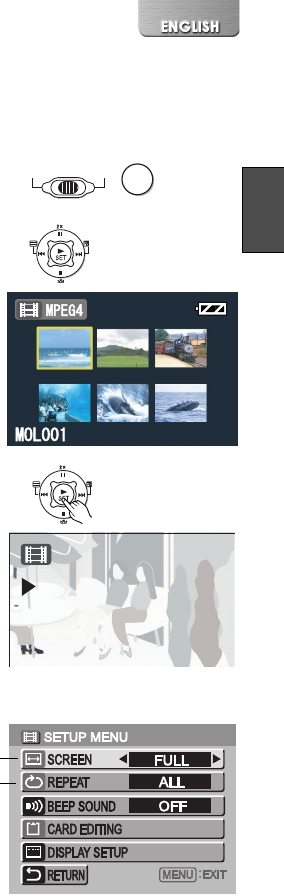
23
Playing Back Moving
Pictures (MPEG4)
Plays back moving pictures recorded on the Memory
Card.
1 Set the Power/Mode Switch to [PLAY]
and set the operation mode to [MPEG4].
≥Moving picture files recorded on the Memory
Card are displayed in the index picture screen.
2 Press the UP/DOWN/LEFT/RIGHT side of
the Multi-function Button to select a
desired file.
3 Press the [1 SET] Button.
≥A moving picture file is played back.
≥After playing back continuously from the
selected file to the last file, the display reverts to
the index picture screen.
ªOperation during Playback
[∫]: Stop (Reverts to the index picture
screen.)
[;]: Pause (Press during playing.)
[:], [9]: Finding the beginning of a file (Tap
this button.)
[:], [9]: Fast forwarding/rewinding (Press and
hold this button for approx. 1 second.)
ªFor Repeat Playback
Press the [MENU] Button and set [REPEAT] to
[1FILE] or [ALL].
2
ªTo Change the Display Size
Press the [MENU] Button and set [SCREEN] to
[FULL] or [NORMAL].
1
RECOFF
PLAY
1
2
MODE
3
1
2


















