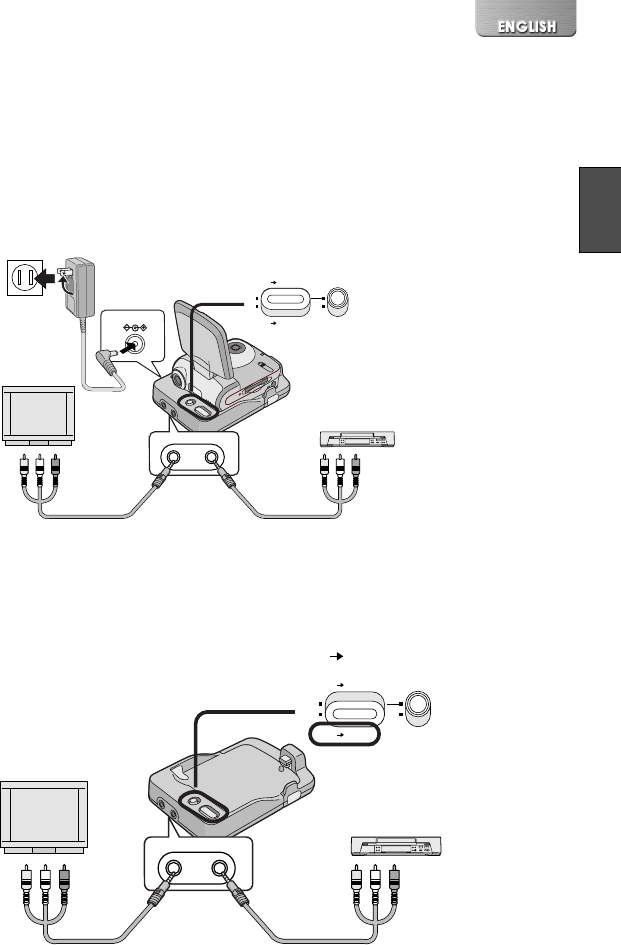
37
Useful Connection (AV Cradle always connected)
If your external device has just one output socket, you can connect the SD Multi AV Device as
follows.
ªSample 1
Details of the connection
To view or listen to pictures or sounds recorded on a Card by an external device, refer to Page
36. To record pictures from an external device onto a Card, refer to Page 38.
.
AV OUT AV IN
AV IN SD AV OUT
SD PLAY
LCD MONITOR
AV IN AV OUT
DC IN 4.8V
ªSample 2 (example when The SD Multi AV Device is not used)
Even if you do not use the SD Multi AV Device, this connection can be used without
disconnecting the AV Cradle.
For connection, set the AV Input Control Switch to [AV IN AV OUT].
AV OUT AV IN
AV IN SD AV OUT
SD PLAY
LCD MONITOR
AV IN AV OUT


















