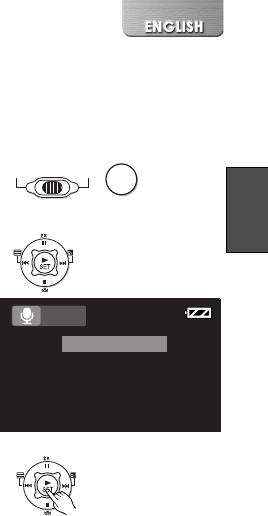
25
Hearing the Voice Recorded
(Voice Playback)
Plays back the voice files recorded by the SD Multi AV
Device.
1 Set the Power/Mode Switch to [PLAY]
and set the operation mode to [VOICE].
≥Voice files recorded on the Memory Card are
displayed in the form of a list.
2 Press the UP/DOWN side of the Multi-
function Button to select a desired file.
3 Press the [1 SET] Button.
≥A voice file is played back.
≥In approx. 5 seconds after playing back, the
Monitor will turn off.
≥When stopping playback, the file list reverts and
the LCD Monitor turns on again.
ªOperation during Playback
[∫]: Stop (Reverts to the form of a list)
[;]: Pause (Press during playback)
[:],[9]: Finding the beginning of a file (Tap
this button.)
[:],[9]: Fast forward/fast backward (Press
and hold.)
≥If the [1 SET] Button is pressed while playing, the
LCD Monitor turns on and will turn off again in
approx. 5 seconds.
≥Hold down the [9] for approx.1 second for 10
times the normal speed or for approx. 7 seconds for
60 times.
VOICE
[100]
TRACK
001
[100]
TRACK
002
[100]
TRACK
003
[100]
TRACK
004
[100]
TRACK
005
RECOFF
PLAY
1
MODE
2
3


















