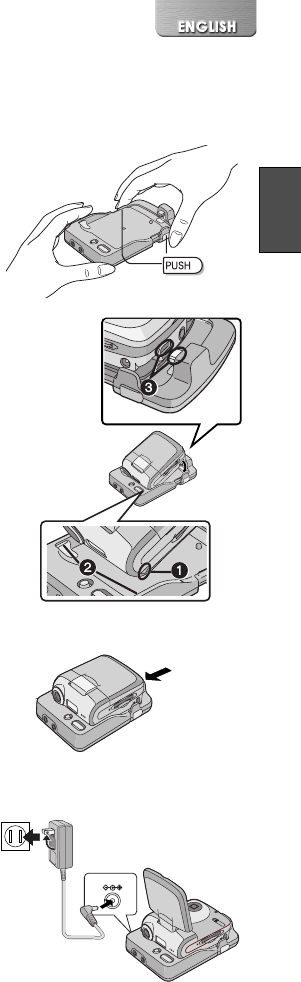
35
Fitting on the AV Cradle
1 While pressing the [PUSH1] Buttons,
extend the AV Cradle.
2 Place the SD Multi AV Device on the AV
Cradle.
≥The grooves 1 of the SD Multi AV Device fit in
the leading protrusions 2.
≥Place the SD Multi AV Device on the AV Cradle
so that the mating connectors 3 are in
alignment.
3 Push the AV Cradle until you hear it click.
4 Connect the AC Adaptor to the AC main
socket.
5 Connect the DC Input Lead to the
[DC IN 4.8V] socket on the AV Cradle.
DC IN 4.8V
1
1
2
3
4,5


















