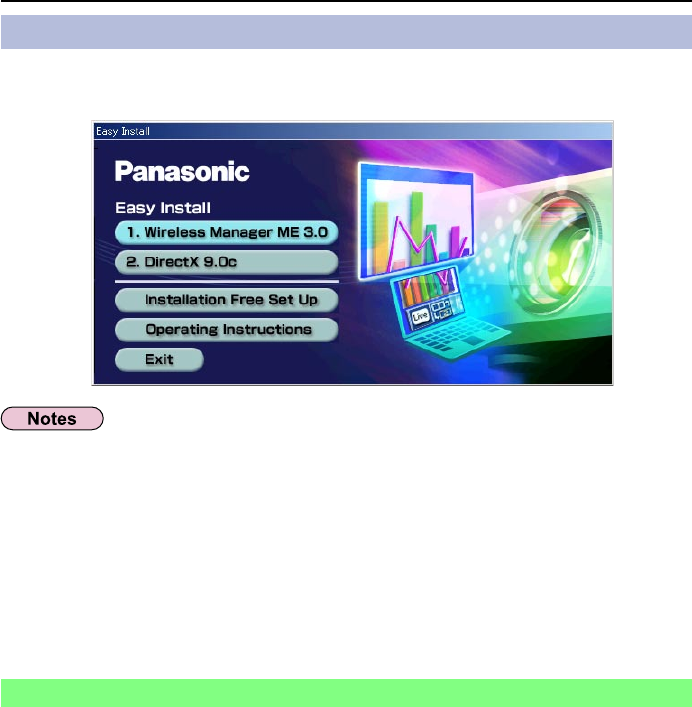
10
Software Installation (cont.)
This software is used to send screen images from a computer to the projector via a
wireless LAN.
Click [Wireless Manager ME 3.0].
Follow the instructions on the screen and install the software.
1
When inserting the provided CD-ROM into the computer, the installer starts up
automatically and the following screen appears.
Contents on Provided CD-ROM
Wireless Manager ME 3.0
• Shut down all software currently active on Windows. Otherwise, installation may not
be possible.
• Administrator authority is required for installation.
• If the installer does not start up automatically, double-click [EasyInstall] → [Easy_
Inst.exe] in the CD-ROM.
• If Wireless Manager ME 1.0 or 2.0 has been installed, uninstall it by following the
instructions on the screen.


















