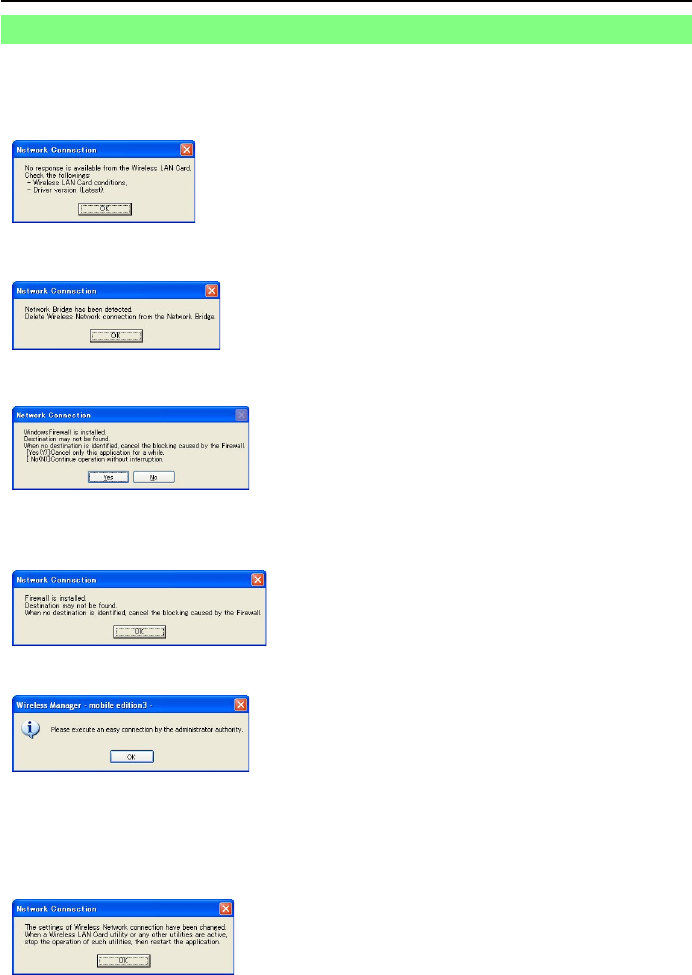
16
Connect (cont.)
Connection error messages
One of the following windows may appear when a wireless connection cannot be
made.
When a setting error for the wireless LAN card has been detected (See page 63)
• Is the wireless LAN card effective?
• Is your wireless LAN card properly recognized?
• Some wireless cards may allow easy wireless set up
connections to function if drivers are updated.
When the Network Bridge setting has been detected (See page 64)
If you do not expect ever to use Network Bridge and see
no need for it, delete it from your system.
When Windows Firewall has been detected (See page 65)
• Has your firewall in Windows XP been disabled?
• Is Wireless Manager ME 3.0 registered in
[Exceptions] ([Control Panel] → [Security Center] →
[Windows firewall]) with the Windows XP SP 2?
When another firewall has been detected (See page 66)
Are any firewall-containing applications installed?
When the user does not have the administrator authority (Next page)
If you have logged onto a computer as a [GUEST]
or a restricted user who does not have administrator
authority, you can not perform easy wireless set up
(Network No. [1] – [4]). If you must perform easy
wireless set up without administrator authority,
designate [U] as the network number.
When a change in the settings made by the utility has been detected
The wireless LAN utility used by the computer may have
changed the wireless settings. Close the utility, and then
make the connection again using easy wireless set up
connection.


















