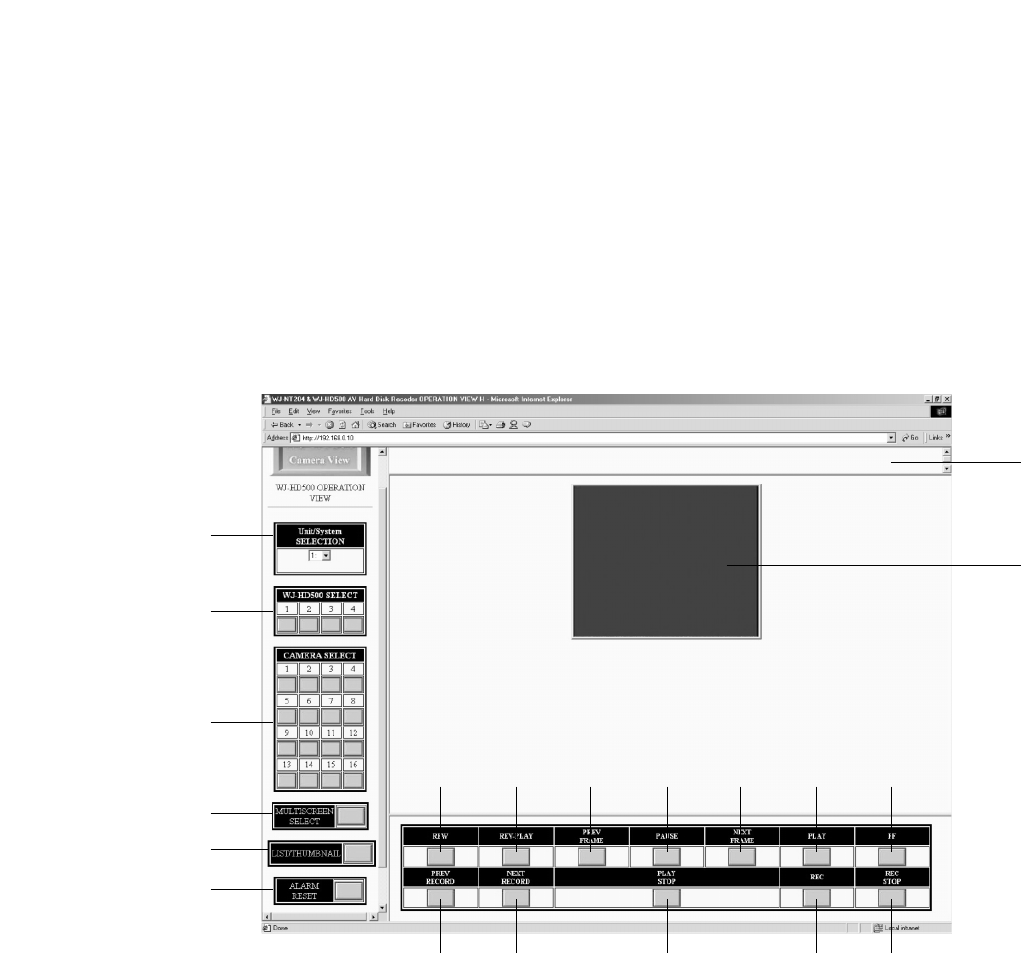
125
4. In the SERIAL PORT SETUP window, click the Unit Address SETUP page for AUX SYSTEMS to open the PS.Data Unit
Address SETUP window.
In the window, type in the device names for convenient when needed, then click the SET buttons for No. 001 through 005
to register the PS.Data devices connected to the WJ-NT204 transmitter.
Note: When a message “No Response” appears after clicking the SET button, confirm the connections and setups described
above.
● Control Operation for WJ-HD500
Type in the location bar http://192.168.0.10/ . The 192.168.0.10 in the URL may vary depending on the WJ-NT204 settings.
Type the identical address to that the WJ-NT204 is set to. The WJ-HD500 OPERATION VIEW window appears.
q Unit/System SELECTION
This selection changes the Control Operation window
to that of the selected unit while communicating with
the unit.
Pull down the button to display the registered title and
PSD unit #. Select the respective unit number you wish.
The window changes to the selected unit’s where you
can control it.
Notes:
• When you control combination cameras connected to
the WJ-HD500 via the WJ-MP204, select WJ-
MP204 with this pull-down. Refer to WJ-MP204
Data Multiplexer Control.
• Specify Unit/System SELECTION first, then go to WJ-
HD500 and CAMERA SELECT.
w WJ-HD500 SELECT
These buttons select a WJ-HD500 when there are more
than one unit. No image will appear when clicking but-
tons 2, 3, and 4 in this connection example.
e CAMERA SELECT
These buttons select the input image of the camera
connected to the WJ-HD500. The selected image
appears in the Image Display area of the window.
r MULTISCREEN SELECT
Selects a multiscreen pattern for live or playback image
each time this button is clicked as follows.
4 → 7 → 9 → 10 → 13 → 16 → 4 screen segments
t LIST/THUMBNAIL
Displays the index of the recorded image in a list or
thumbnail format. Clicking this button toggles the for-
mat between list and thumbnail. The control panel for
list and thumbnail appears on the bottom center of the
window.
y ALARM RESET
Resets the alarm mode activated on the WJ-HD500,
and stops the alarm recording.
q
w
e
r
t
y
u i o !0 !1 !2 !3
!4
!5 !6 !7 !8
!9
@0


















