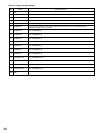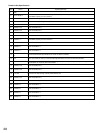23
5. Monitor Connections
Monitor terminals are used mainly for maintenance pur-
poses on the Remote site. Connect the MON/SPOT ter-
minal to VIDEO IN on the monitor with a BNC cable,
also between the AUDIO OUT and the AUDIO IN termi-
nal with an audio cable.
The VIDEO OUT terminals can be used when you moni-
tor each camera image at a time.
4
4
3
3
2
2
1
1
AUX
I N
REMOTE DATA PO
OUT
OUT
OUT
I N
I N
SENSOR I
VIDEO
MON/SPOT AUDIO
ON
OFF
POWER
ON
OFF
POWER
VIDEO
OUT
VIDEO
IN
VIDEO
IN
AUDIO
IN
MON/SPOT
(For maintenance)
Monitor
AUDIO
OUT
Microphone
Amplifier
6. Digital Disk Recorder Connections
Connect between the Network Interface Unit and the
Digital Disk Recorder as follows.
RS–485
4
4
3
3
2
2
1
1
AUX
I N
REMOTE SETUPDATA PORT DATA P
OUT
OUT
OUT
I N
I N
SENSOR IN/TRIGGER OUT
VIDEO
MON/SPOT AUDIO
MODEDATARS-232CVIDEO
OUT
IN
OUT
IN
AUDIO
MONITOR OUT
(PLAY)
CAMERA
SW OUT
JOG-CLICK
(EXT REC)
JOG-LEFT
JOG-RIGHT
AUX IN
AUDIO IN
AUDIO
OUT
RS-485
Cable
AUDIO
IN
MONITOR OUT (PLAY)
VIDEO IN
MON/SPOT
Network Interface Unit
Digital Disk Recorder
WJ-HD100 or WJ-HD500
(Transmitter)
Microphone
Amplifier