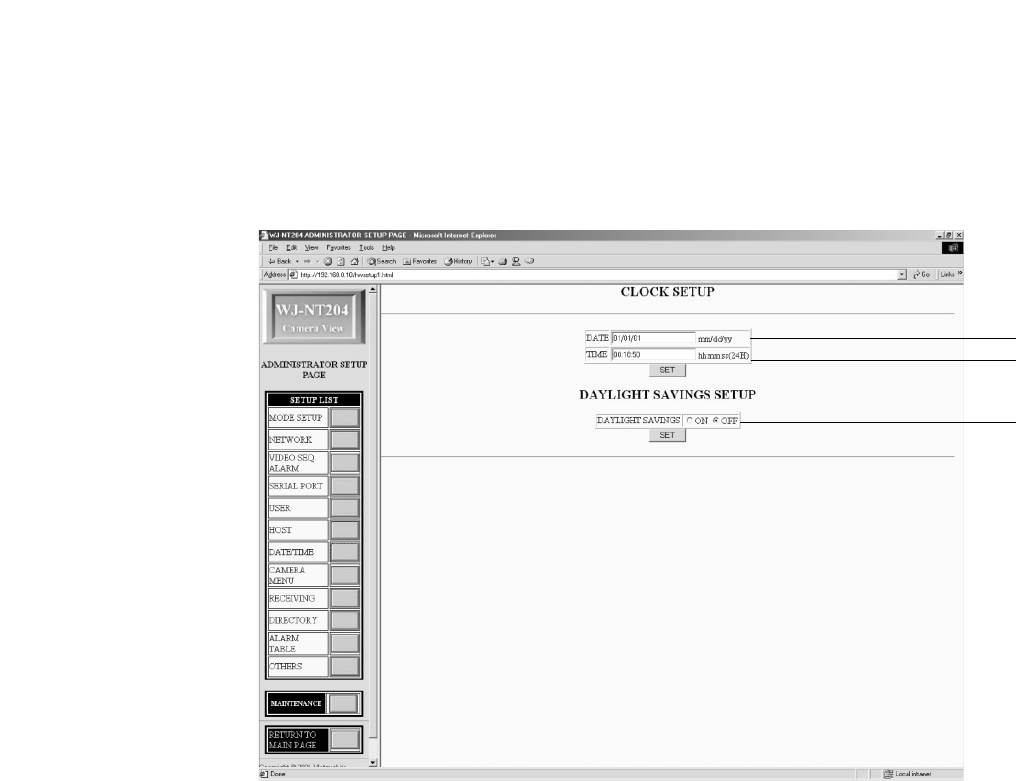
90
■ CLOCK SETUP
On the ADMINISTRATOR SETUP PAGE, click the DATE/TIME button to display the CLOCK SETUP window. Use this window
to adjust the internal clock of the device.
q
w
e
q DATE
Set a date in the order of mm/dd/yy (for example,
04/23/01 for April 23, 2001). The date is shown when
this window is called on the screen.
w TIME
Set a time in the order of hh:mm:ss (for example,
12:03:45 for 3 minutes 45 seconds past 12 o’clock).
Use the 24-hour system for time setting. The date is
shown when this window is called on the screen.
e DAYLIGHT SAVINGS
Set this to ON, then click the SET button to advance the
internal clock by one hour for applying the daylight sav-
ings. Click OFF, then click SET to return the clock to the
normal time.


















