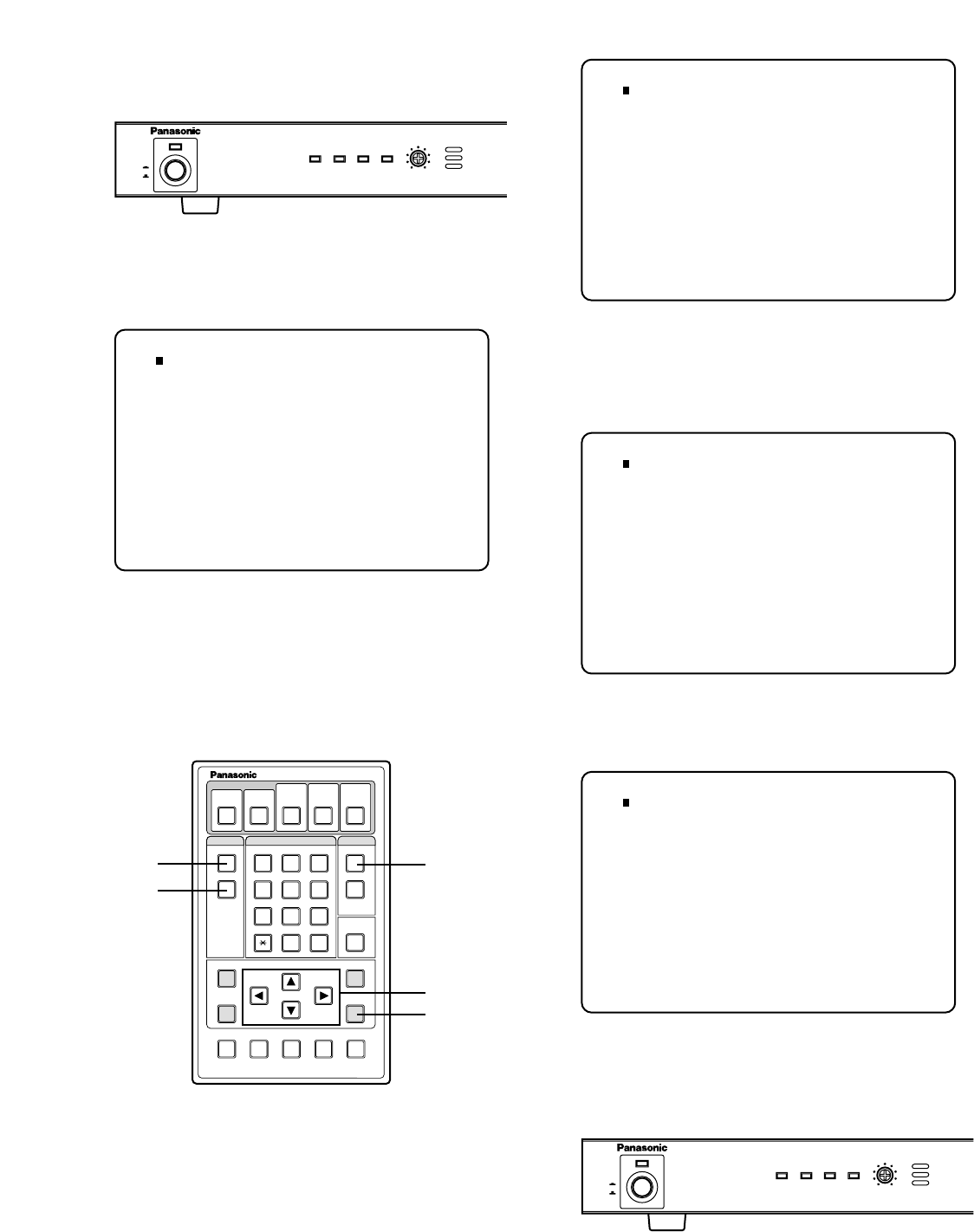
56
During communication, the CONNECT indicator will illu-
minate.
5. To terminate the call, hold down the DIAL button for 2
seconds. The dialog changes to “LINE TERMINATED”.
● Quick Dialing
You can use the quick dialing directory registered in
advance to call a site.
1. Press the QUICK button.
The QUICK dialog appears accompanied with the
directory.
2. Select a quick number with the D or C button, then
press the ENTER, or enter the quick number with the
numeric buttons. The selected quick number, name
and address are displayed in the upper half lines.
3. Press the CALL button. The dialog screen changes to
“CONNECTING” and the unit starts dialing.
During communication, the CONNECT indicator will illu-
minate.
LINK/
10BASE-T
100
BASE-TX CONNECT ACT
LOW HIGH
RING.VOL
POWER
ON
OFF
LINE TERMINATED
ESC:CLEAR
QUICK DIAL
QUICK#:
N0.
IP ADDRESS:
. . .
DIRECTORY:
001 Trans.01
002 Trans.02
003 Trans.03
004 Trans.04
005 Trans.05
↑↓
←→
:MOVE CALL:CALL DEL:BS
ENT:SELECT DIAL/ESC:CLEAR
QUICK DIAL
QUICK#:
N0.001 Trans.01
IP ADDRESS:
DIRECTORY:
001 Trans.01
002 Trans.02
003 Trans.03
004 Trans.04
005 Trans.05
↑↓
←→
:MOVE CALL:CALL DEL:BS
ENT:SELECT DIAL/ESC:CLEAR
192.168. 0. 11
QUICK DIALING
NO.001 Trans.01
CONNECTING
DIAL/ESC:CANCEL
ESC
MENU
AF NEAR FARTELE WIDE
Remote Controller WV-CU20
123
456
78
0
9
12345
#
STEP 1
DIAL
PRESET SET
QUICK
STEP 2 STEP 3
CALL
REDIAL
DELETE
ENTER
AUDIO MUTE
ALM ACKVIDEOSWITCH
ONE TOUCH DIAL
AUTO/MANU
SITE
1
4
3
2-2
2-1
LINK/
10BASE-T
100
BASE-TX CONNECT ACT
LOW HIGH
RING.VOL
POWER
ON
OFF


















