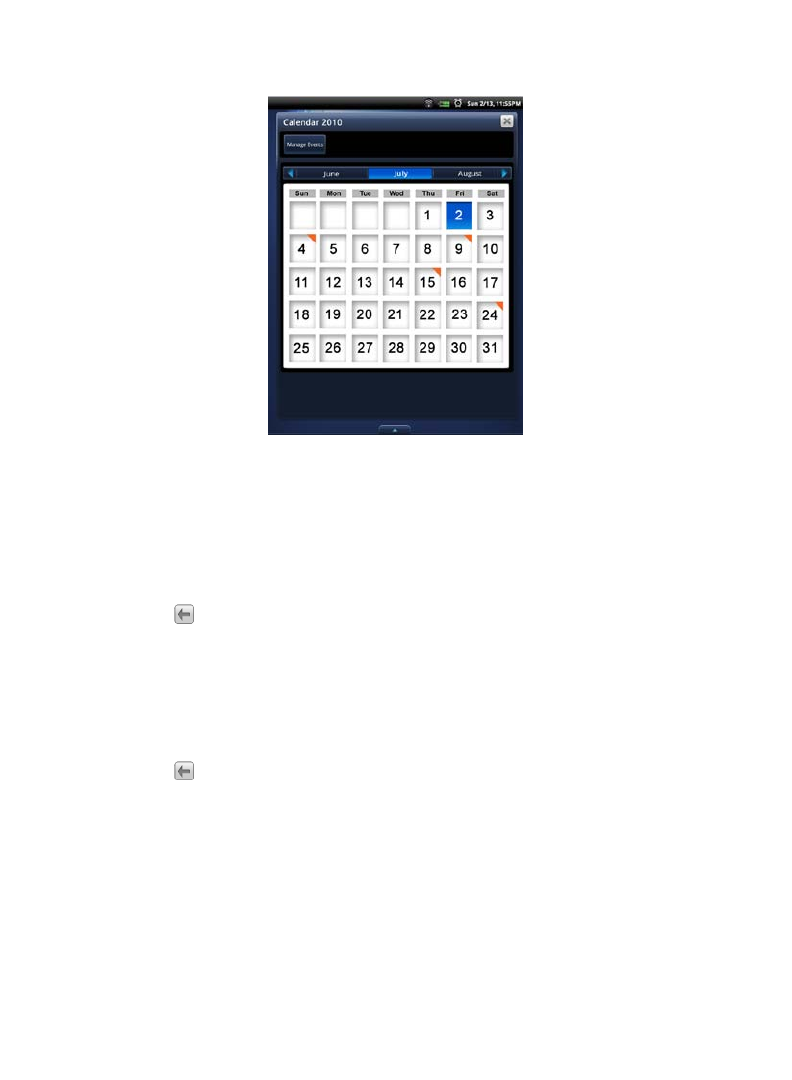
54
Dates with a colored triangle in corner have scheduled events.
Add Event
Only one event can be scheduled per date. If you schedule another event on
the same date, it replaces the first.
1. On the
Calendar screen, tap on the date to which you want to add an event.
2. In the
Add Event screen, tap in each entry field to enter the desired event
information
tap Save.
3. Tap
to return to the Calendar screen.
Edit Event
1. On the Calendar screen, tap on the date with the event you want to edit.
2. In the
Edit Event screen, tap in entry fields that you want to change, tap
Save.
3. Tap
to return to the Calendar screen.
Snooze or Cancel Event Alert
When a scheduled event is activated, a pop-up window with the event
information appears.
Tap Snooze if you want to be reminded again in 10 minutes.
Tap Dismiss to cancel the alert.


















