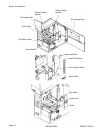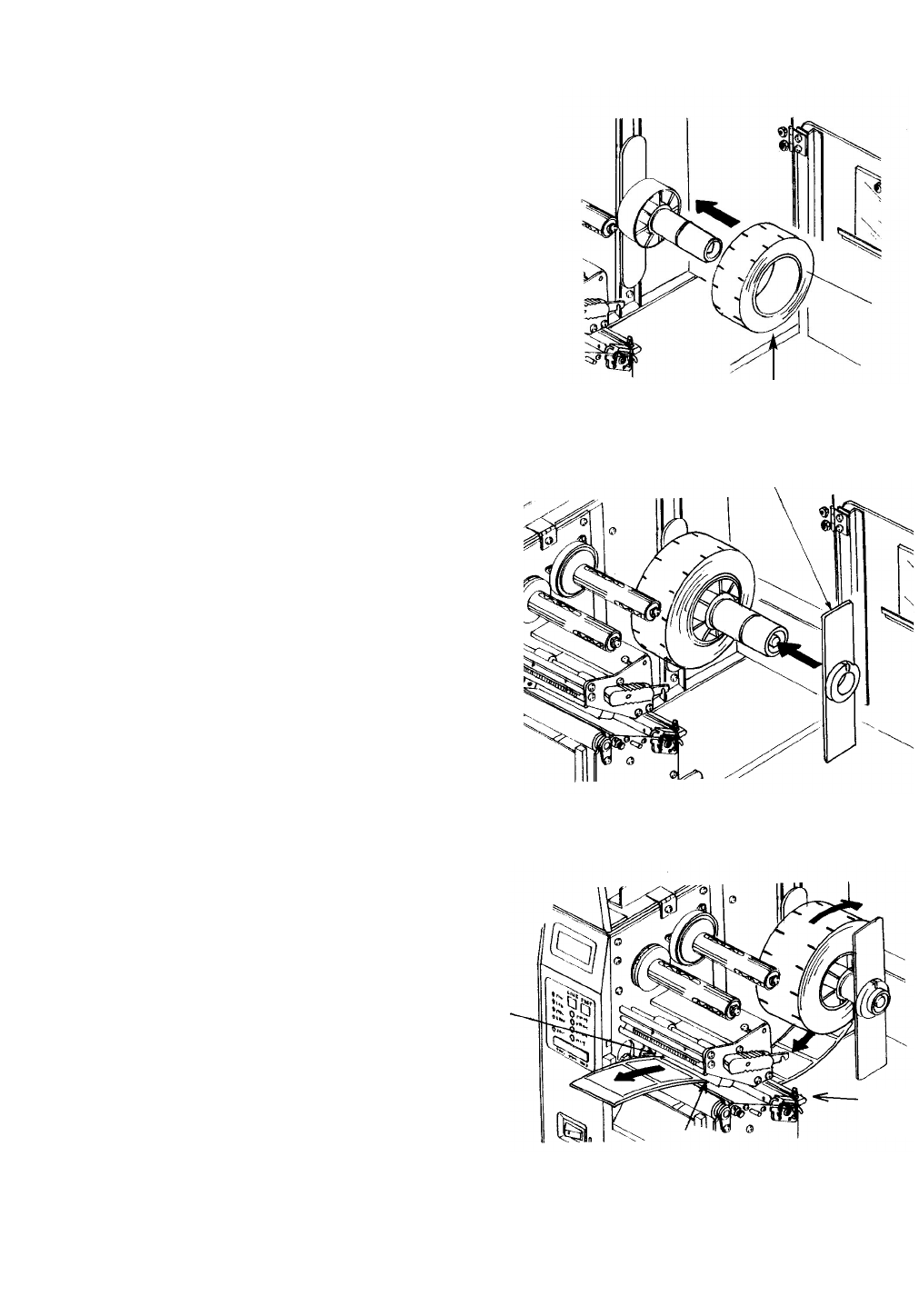
PANDUIT TDP4*HGMTDPH-MAN
Page 2-6
Section 2: Installation
5. If using roll labels (or tags), load the roll onto the Label
Supply Spindle so that the printing side of the labels
faces upwards as it unwinds from the roll. The labels
should be wound
face-in
. Push the roll all the way to
the inside of the printer and push the Label Roll
Retainer snugly against the outside of the label roll.
6. If using fanfold labels (or tags) set them on a flat
surface behind the printer. Pass the labels (printing
side up) through the slot in the rear of the printer.
7. Make sure the labels are routed under the Label
Guide and through the Sensor Assembly.
8. Open the Label Hold-Down by squeezing the
green tab and the release tab together. The
Label Hold Down is spring loaded and will open
automatically when the latch is disengaged. Feed
the labels under the Label Guide, under the
Label Hold Down, through the Sensor Assembly
and out the front of the printer.
9. Inspect the label routing and verify that the path
matches that illustrated in the Label Loading
diagram. Set the Adjustable Label Guide to keep
the labels against the inside of the printer.
10. Close the Label Hold-Down by pushing downward
on the green tab until it latches closed.
NOTE: If the Label Dispenser option has been purchased,
see Appendix A for proper label routing instructions.
Label
Guide
Print Head
Label Roll Retainer
Label Roll