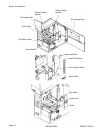PANDUIT TDP4*H GMTDPH-MAN
Page 2-11
Section 2: Installation
ON LINE LED, illuminated when printer is ready to receive data. Toggled on/off with LINE key.
LINE Momentary switch. Pressing this key toggles the printer between the on-line and
off-line mode. When the printer is on-line, it is ready to receive data from the host.
This key acts as a pause during a print job by taking the printer off-line. It can also be
used as a Pause function key to stop the printer during the printing process.
FEED Momentary switch. Pressing this key feeds one blank label when the printer is
Off-Line. When the printer is On-Line, another copy of the last label will be printed
(Reprint W/Feed must be enabled in the LCD panel Service Mode).
DSW DIP switch array to set operational parameters of the printer.
LCD 2 Line x 16 Character LCD display. Used for setting operational parameters of the
printer and displaying error conditions.