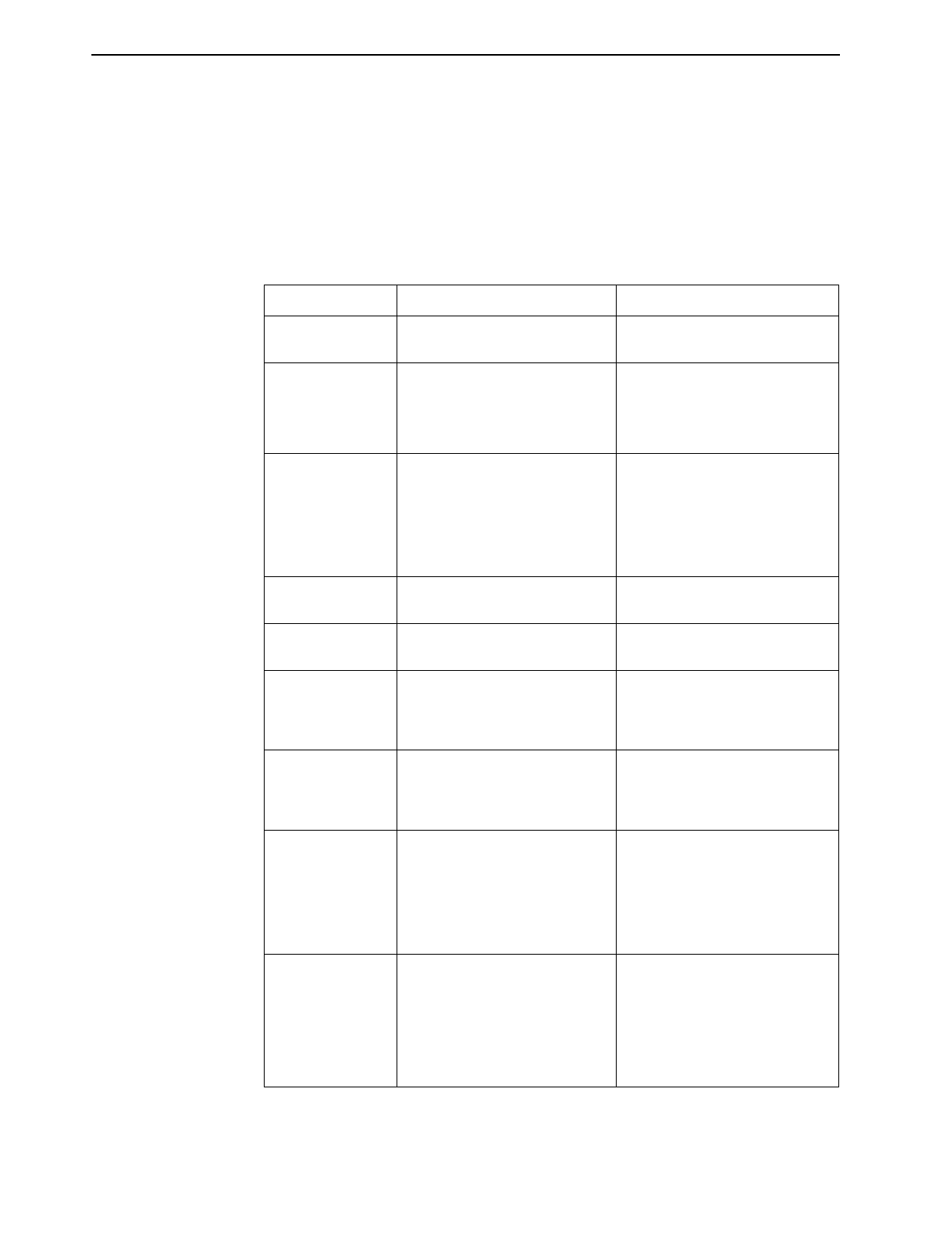
7. Monitoring and Troubleshooting
7-16
March 2001 3160-A2-GB24-10
Troubleshooting
Use Table 7-7, Troubleshooting, to determine your course of action if a problem
occurs.
For problems other than those listed in the table, please contact your service
representative.
Table 7-7. Troubleshooting (1 of 3)
Symptom Possible Cause Solutions
AIS at DTE
message appears
DTE is sending an AIS. Check the DTE.
AIS at Network
message appears
1. Upstream device is
transmitting an AIS.
2. The network is transmitting
an AIS.
1. Check the status of the
upstream device(s).
2. Contact your facility provider.
BPV LED is ON 1. Incompatible line coding
format between the DTE and
the DSU/CSU.
2. DTE Drop/Insert (DSX-1)
cable problem.
1. Check that the line coding
format for the DTE Drop/Insert
(DSX-1) interface is correct.
2. Check that the DTE cable is
securely attached at both
ends.
Busy Signal The modem is receiving a busy
signal.
Redial the phone number later.
EER at Network
message appears
Facility problem. Contact your facility provider.
Failure
message appears
followed by an
8-digit code
Internal DSU/CSU problem. Record the 8-digit code, then
contact your service
representative.
Invalid Number The modem cannot dial because
the phone number is invalid or
there is no number in the
selected directory.
Check that the selected phone
number is correct.
LOS at DTE
message appears
1. DTE Drop/Insert (DSX-1)
cable problem.
2. No signal being transmitted
from the DTE.
1. Check that the DTE
Drop/Insert (DSX-1) cable is
securely attached at both
ends.
2. Check the DTE status.
LOS at Network
message appears
1. Network cable problem.
2. No signal is being transmitted
at the far end.
3. Facility problem.
1. Check that the network cable
is securely attached at both
ends.
2. Check the far-end status.
3. Contact your facility provider.


















