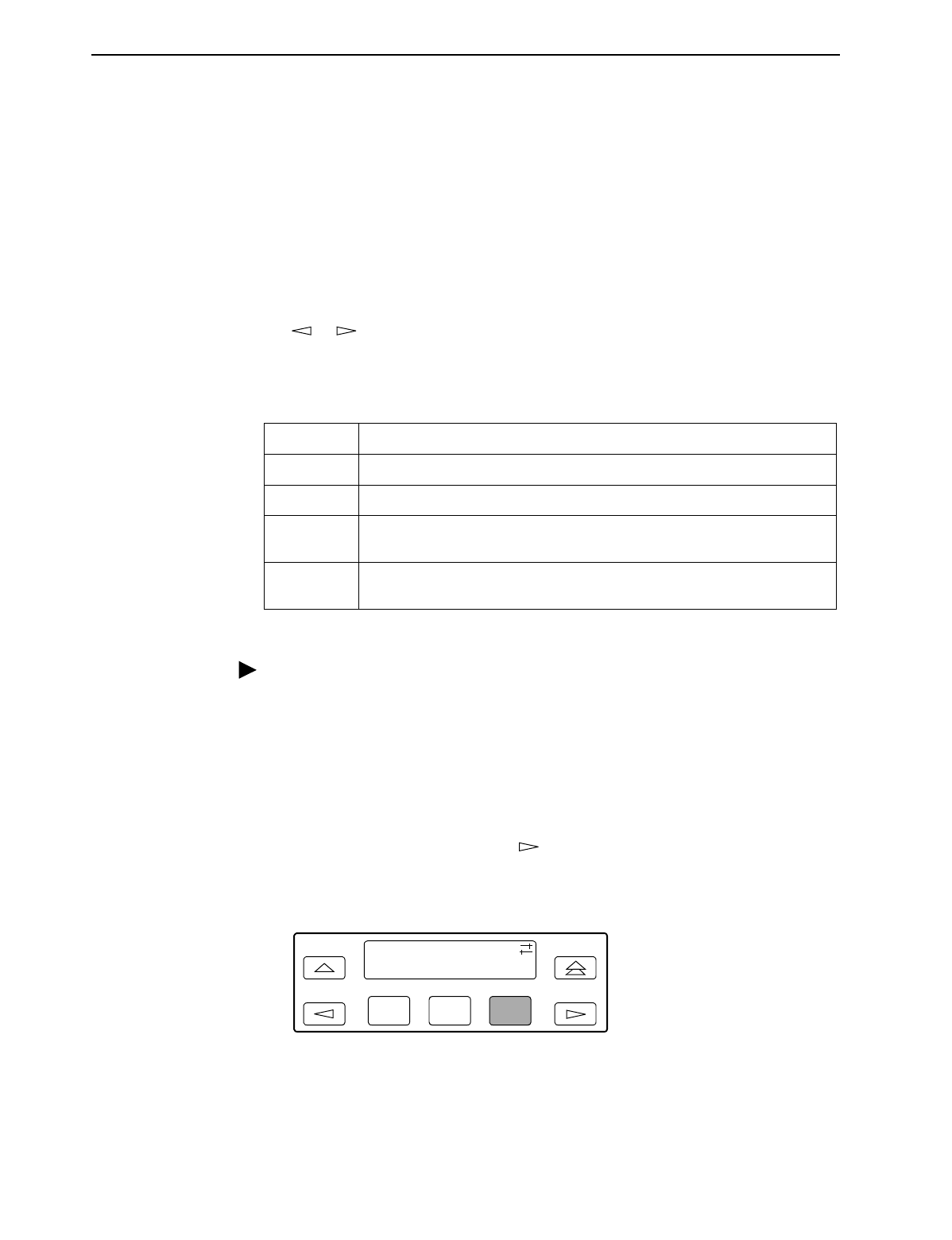
4. Configuration
3160-A2-GB24-10 March 2001
4-31
NOTE:
The following procedures are examples only.
Screen displays may vary
depending on the model and configuration of the DSU/CSU.
Displaying DS0 Channel Assignments
Use the Display command (in the Channel Configuration branch) to view how the
DS0 channels are currently allocated.
Line 1 of the display shows the 24 channels of the selected interface. Pressing
the or key scrolls the channels onto the screen in groups of three. Line 2
displays what is allocated to the DS0 channel listed in Line 1. Symbols used in the
display are shown in Table 4-1, Display Channel Symbols.
Procedure
To display the DS0 channel allocation:
1. From the top-level menu screen, select Cnfig.
2. Select the configuration option set to be copied into the Edit area by using the
appropriate Function key. Use the scroll keys, if necessary.
3. Select Edit.
4. From the Edit screen, press the key until the Chan selection appears on
the screen.
5. Select Chan.
Table 4-1. Display Channel Symbols
Symbol Meaning
– The DS0 channel is not allocated.
Prt
n
The DS0 channel is allocated to Port
n
, where
n
is 1, 2, 3, or 4.
N
n
The DS0 channel is allocated to the network interface DS0 channel
n
,
where
n
can be any number from 1 through 24.
D
n
The DS0 channel is allocated to the DTE Drop/Insert (DSX-1) interface
DS0 channel
n
, where
n
can be any number from 1 through 24.
F1
F2
F3
Edit:
Port NET Chan


















