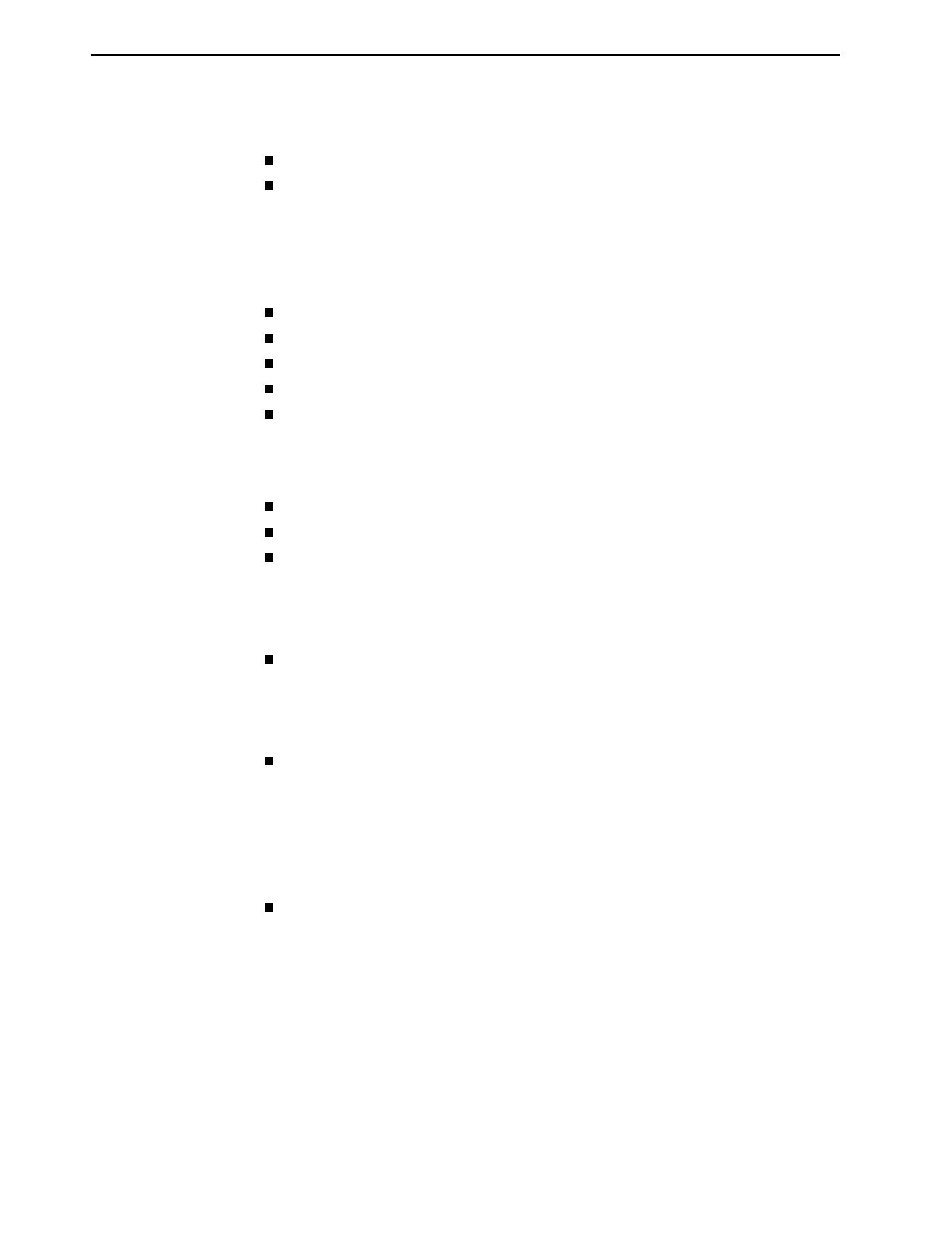
Contents
ii
March 2001 3160-A2-GB24-10
3 Using the Front Panel
Overview . . . . . . . . . . . . . . . . . . . . . . . . . . . . . . . . . . . . . . . . . . . . . . . 3-1
Front Panel. . . . . . . . . . . . . . . . . . . . . . . . . . . . . . . . . . . . . . . . . . . . . . 3-1
LCD . . . . . . . . . . . . . . . . . . . . . . . . . . . . . . . . . . . . . . . . . . . . . . . . 3-2
Keypad. . . . . . . . . . . . . . . . . . . . . . . . . . . . . . . . . . . . . . . . . . . . . . 3-3
Test Jacks . . . . . . . . . . . . . . . . . . . . . . . . . . . . . . . . . . . . . . . . . . . 3-4
LEDs . . . . . . . . . . . . . . . . . . . . . . . . . . . . . . . . . . . . . . . . . . . . . . . 3-5
Displaying Unit Identity. . . . . . . . . . . . . . . . . . . . . . . . . . . . . . . . . . . . . 3-10
Selecting the DTE Drop/Insert or Data Port for LED Display . . . . . . . . 3-12
Displaying LED Conditions. . . . . . . . . . . . . . . . . . . . . . . . . . . . . . . . . . 3-13
Resetting the DSU/CSU. . . . . . . . . . . . . . . . . . . . . . . . . . . . . . . . . . . . 3-15
Download Operations. . . . . . . . . . . . . . . . . . . . . . . . . . . . . . . . . . . . . . 3-15
4 Configuration
Overview . . . . . . . . . . . . . . . . . . . . . . . . . . . . . . . . . . . . . . . . . . . . . . . 4-1
Setting Customer Identification . . . . . . . . . . . . . . . . . . . . . . . . . . . . . . 4-2
Changing Configuration Options . . . . . . . . . . . . . . . . . . . . . . . . . . . . . 4-3
Displaying/Editing Configuration Options . . . . . . . . . . . . . . . . . . . 4-5
Saving Edit Changes . . . . . . . . . . . . . . . . . . . . . . . . . . . . . . . . . . . 4-6
Selecting/Copying to a Specific Port . . . . . . . . . . . . . . . . . . . . . . . 4-7
Configuring the 10BaseT Port (Models 3160 and 3165) . . . . . . . . . . . 4-9
Setting the 10BaseT Port IP Address . . . . . . . . . . . . . . . . . . . . . . 4-10
Setting the 10BaseT Port Subnet Mask. . . . . . . . . . . . . . . . . . . . . 4-11
Setting the Default Gateway Address . . . . . . . . . . . . . . . . . . . . . . 4-12
Configuring the COM Port or Modem Port for SNMP or
Telnet Access. . . . . . . . . . . . . . . . . . . . . . . . . . . . . . . . . . . . . . . . . . . . 4-13
Selecting the Port . . . . . . . . . . . . . . . . . . . . . . . . . . . . . . . . . . . . . 4-14
Setting the IP Address. . . . . . . . . . . . . . . . . . . . . . . . . . . . . . . . . . 4-15
Selecting the Link Layer Protocol . . . . . . . . . . . . . . . . . . . . . . . . . 4-17
Specifying the Community Name(s) and Access Type(s) . . . . . . . 4-19
Configuring SNMP Traps . . . . . . . . . . . . . . . . . . . . . . . . . . . . . . . . . . . 4-21
Enabling SNMP Trap Messages . . . . . . . . . . . . . . . . . . . . . . . . . . 4-21
Selecting the Number of Trap Managers. . . . . . . . . . . . . . . . . . . . 4-22
Configuring a Destination for SNMP Traps . . . . . . . . . . . . . . . . . . 4-23


















