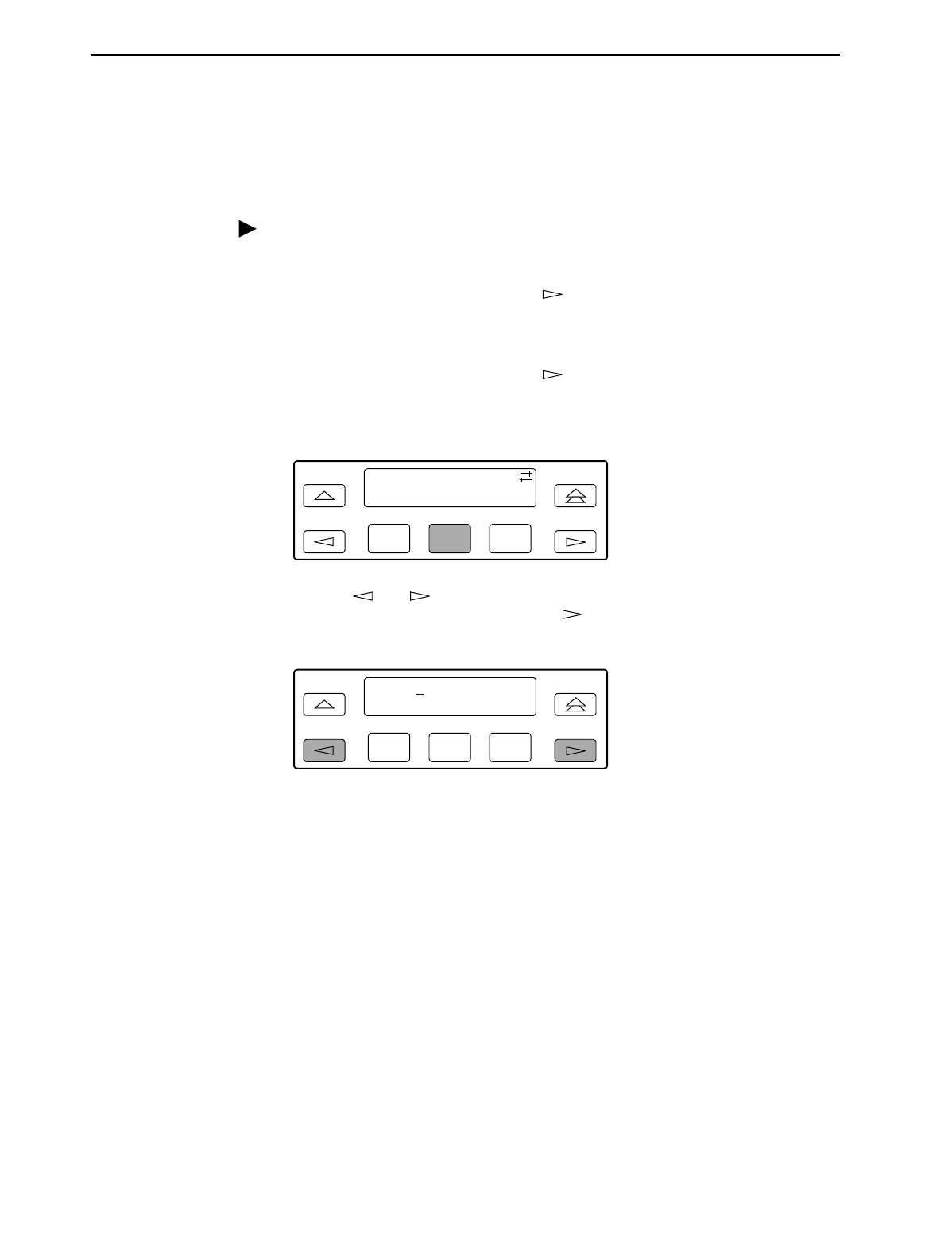
4. Configuration
4-2
March 2001 3160-A2-GB24-10
Setting Customer Identification
The customer identification is the only identity number you can change. It is used
to uniquely identify the DSU/CSU.
Procedure
To change the customer identification (CID):
1. From the top-level menu, press the key until the Ctrl selection appears on
the screen.
2. Select Ctrl.
3. From the Control screen, press the key until the CID selection appears on
the screen.
4. Select CID.
5. Use the and keys to position the cursor under the desired character.
You must enter a character before the moves the cursor to the next space
to the right.
6. Enter the desired ID. Press F1 (Up) and F2 (Down) to scroll up and down
through the valid characters/numbers for the customer ID. Valid characters are
0
through
9
,
#
,
-
,
.
,
/
,
A
to
Z
, and blank space. Press F3 (Save) to save the ID.
F1
F2 F3
Control:
Reset CID Passwd
F1
F2
F3
CustID:
xxxxxxxx
Up Down Save


















