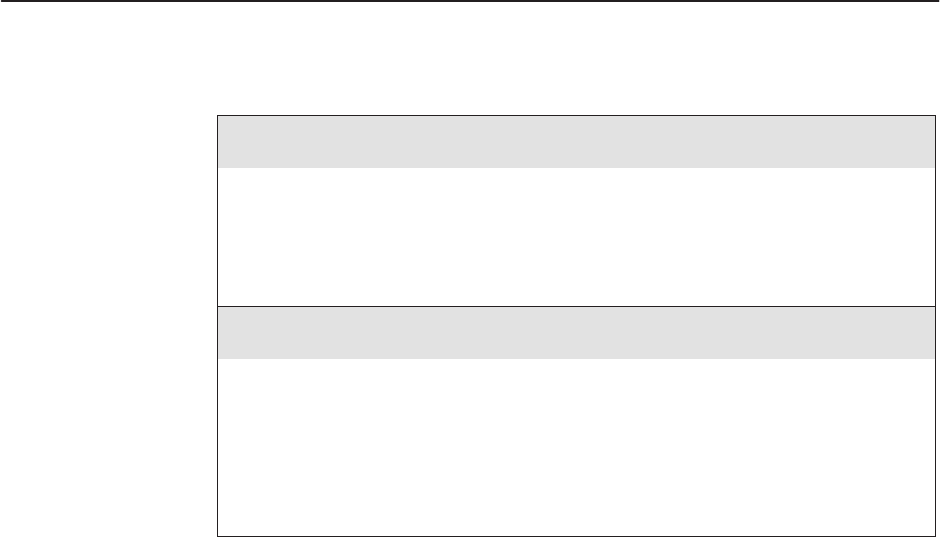
Configuration Options
C-28
3162-A2-GB20-30March 1999
Table C-12. Communication Protocol Configuration Options (3 of 3)
Auxiliary Port IP Address:
Text Field
Text Field
Clear
Specifies the IP address for the auxiliary port if the Port Use configuration option is set
to Mgmt or Daisy. The auxiliary port only supports the PPP link protocol.
Text Field
– Allows you to edit or display the IP address for the auxiliary port.
Clear – Allows you to clear the IP address for the auxiliary port. The IP address is set to
000.000.000.000.
Auxiliary Port Subnet Mask:
Text Field
Text Field
Clear
Specifies the subnet mask for the auxiliary port if the Port Use configuration option is set
to Mgmt or Daisy.
Text Field
– Allows you to edit or display the subnet mask for the auxiliary port.
Clear – Allows you to clear the subnet mask for the auxiliary port. The subnet mask is
set to 000.000.000.000. If the subnet mask is 000.000.000.000, the IP protocol creates
a default subnet mask based on the class of the IP address (Class A: 255.000.000.000,
Class B: 255.255.000.000, or Class C: 255.255.255.000).


















