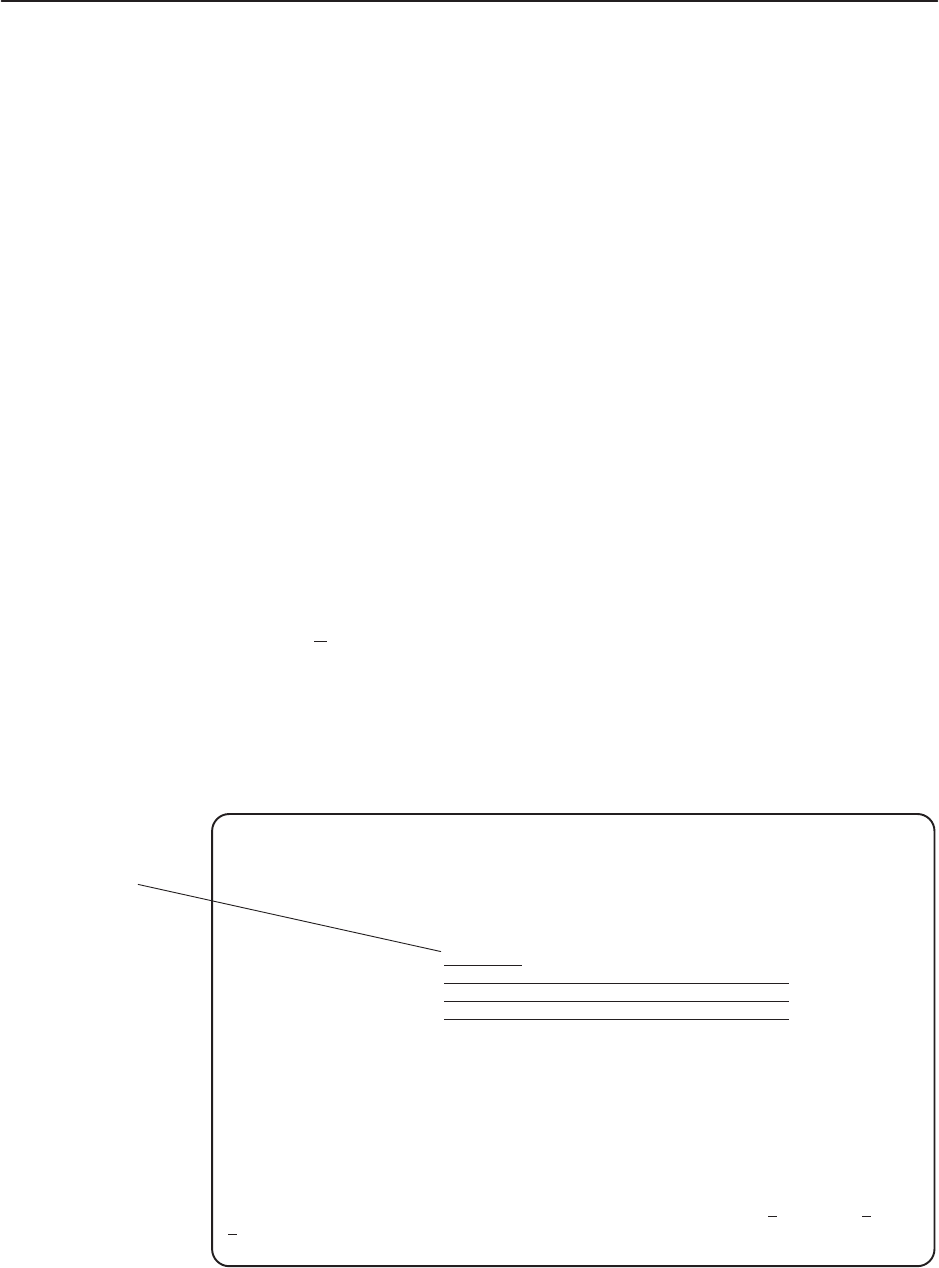
Operation
3-10
3162-A2-GB20-30
March 1999
NOTE:
The following procedures are examples only. This chapter uses examples to
help you become familiar with the use of the asynchronous terminal for
DSU/CSU control.
Setting Customer Identification
The customer identification is used to uniquely identify the DSU/CSU.
" Procedure
To change the customer identification (Customer ID):
1. From the Main Menu screen, select Control.
2. From the Control screen, select Customer ID.
The Customer ID screen appears (Figure 3-4).
3. Use the Customer ID field to set the customer identification.
The customer identification may be up to 8 characters long.
Select Clear to remove all the characters in the associated field.
4. Select S
ave to store the information in nonvolatile memory.
In addition to the customer identification, you may also enter a system name,
system location, and system contact. Although only 40 characters are displayed
for these fields, you may enter up to 255 characters. The fields scroll as the
additional characters are added.
main/control/customer id
Customer ID: Node A Model: 3162
Slot: xx
CUSTOMER ID
Customer ID:
Clear
System Name:
Clear
System Location:
Clear
System Contact:
Clear
––––––––––––––––––––––––––––––––––––––––––––––––––––––––––––––––––––––––––––––––
Ctrl-a to access these functions, ESC for previous menu M
ainMenu Exit
S
ave
Customer
Identification
Field
Figure 3-4. Customer Identification Screen


















