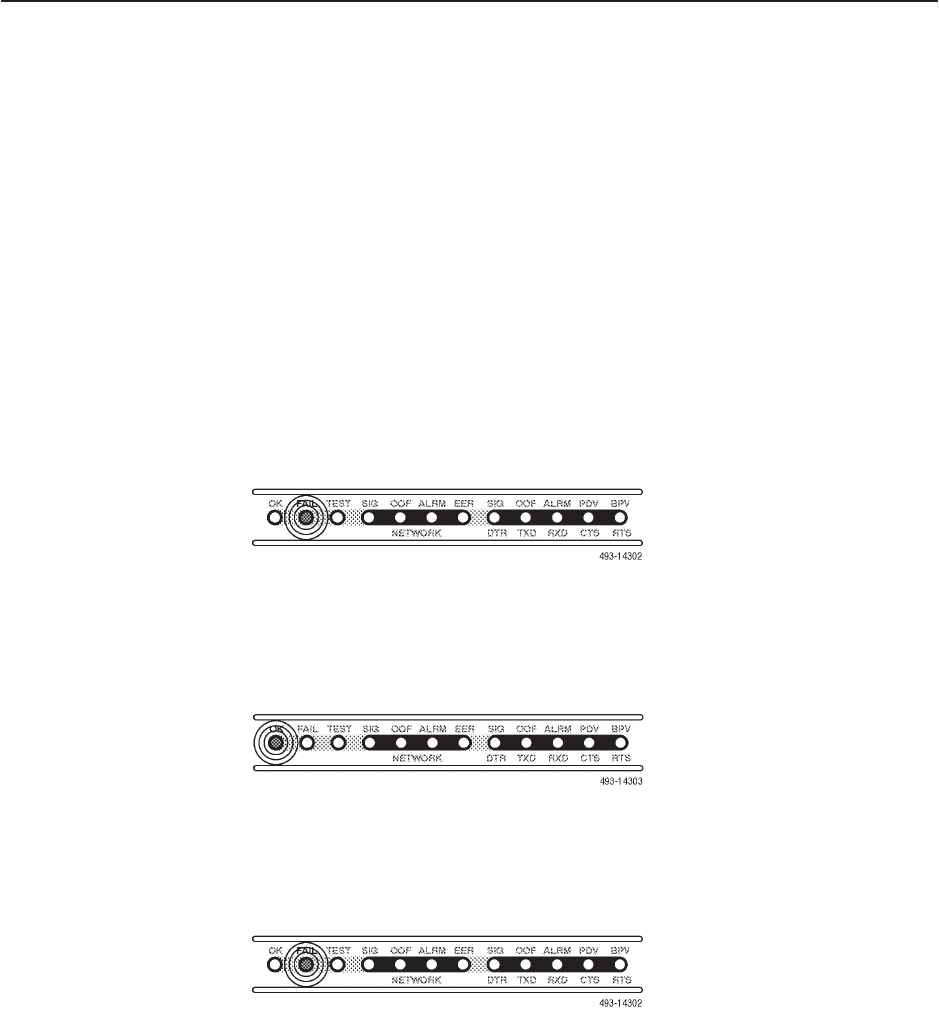
Installation
2-6
3162-A2-GB20-30
March 1999
Power-Up Self-Test
After you connect the DSU/CSU to a power source, the unit performs the
power-up self-test to ensure that it is in good working order. The DSU/CSU
performs this test on itself upon power-up or after a device reset, unless it has
been disabled by the Self-Test configuration option (see Appendix C,
Configuration Options
).
The self-test includes a basic processor test, a limited memory test, a code
checksum test, and basic verification tests of the internal components.
" Procedure
The power-up self-test consists of the following steps:
1. Once the DSU/CSU is plugged in, the Fail LED blinks ON and Off
continuously.
2. All the LEDs then start to flash simultaneously in the pattern twice ON, then
Off.
3. If the self-test is successful, the Fail LED turns Off and the OK LED lights.
If the self-test fails, the Fail LED lights. The DSU/CSU continues to try to
operate. If you are in doubt about the results of the self-test, use the System
and Test Status screen to display the results of this test (see
Self-Test
Results
in Chapter 4,
Maintenance
).


















