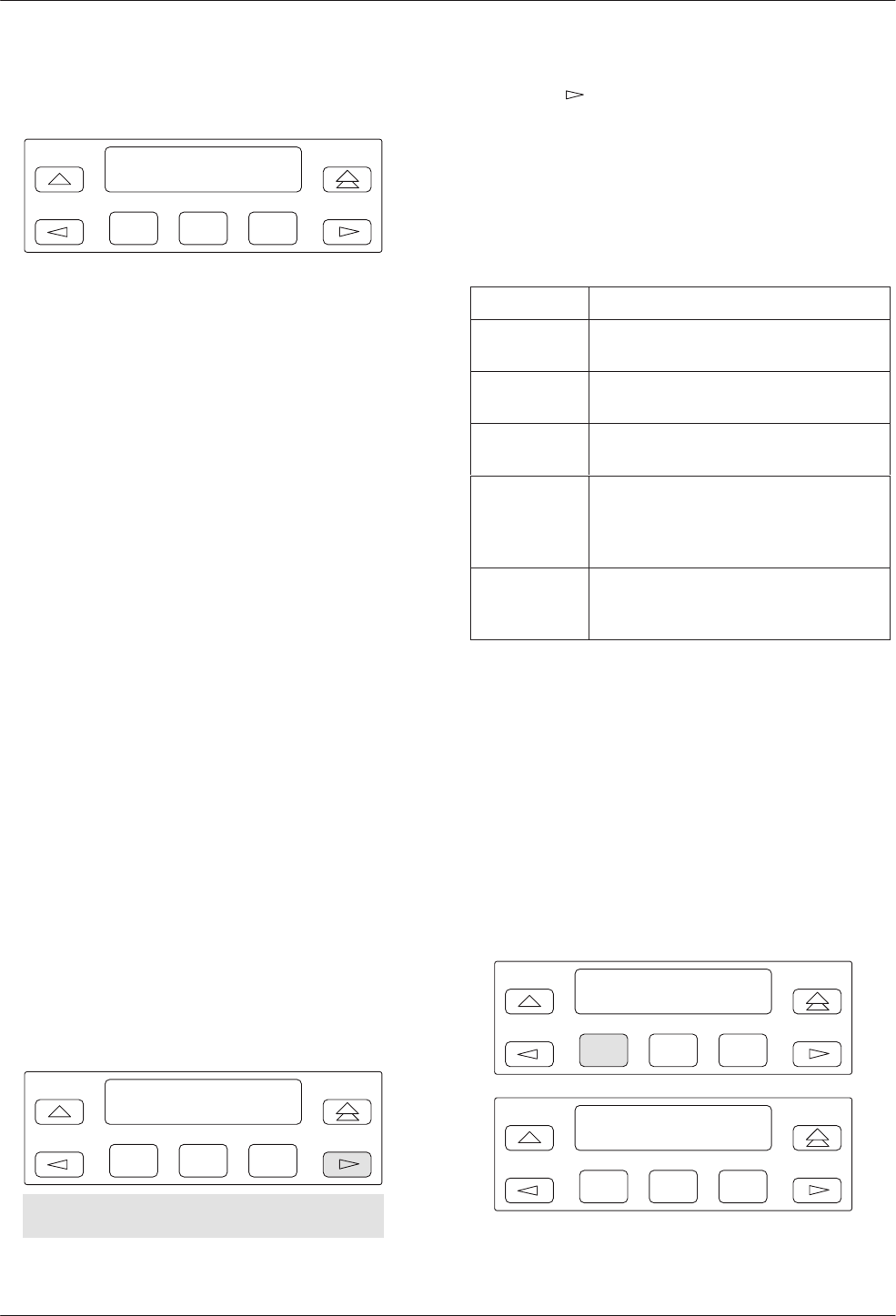
COMSPHERE 3600 Series Data Service Units
5-40 March 1999 3610-A2-GB41-60
If in MCMP mode, the following is displayed:
F1
Chang Prt Speed:
DSU Chan
F2
F3
Select the option set to be edited or changed. Selecting
DSU allows you to change the primary port-speed
configurations; selecting Chan allows you to change the
channel-to-port assignment configurations.
Poll List
The Poll List (PList) submenu maintains or changes a
DSU’s poll list. A poll list identifies all DSUs or DBMs
one level downstream in the network. A control DSU
includes its tributary DSUs, or DSUs and DBMs in its poll
list. A backbone tributary DSU includes any extended
control DSUs, DBMs, or APL modems that are attached
to the diagnostic channel (DC).
A poll list is available to any control DSU that is
configured for nondisruptive or mixed diagnostics
(Diag Type: NonD or Mixed), or a control DSU
configured for MCMP mode and disruptive diagnostics
(MUX Funct: MCMP and Diag Type: Disr). PList is also
available for point-to-point tributary DSUs, or tributaries
configured for MCMP mode and nondisruptive
diagnostics in order to support extended diagnostic
circuits.
PList is only available in the Local branch and only to
a DSU configured with nondisruptive and mixed
diagnostics.
To access PList from the top-level menu, make the
following selections:
• Local (F1)
• Confg
• PList
The following appears:
F1
Poll List:
Displ Clr Chang
F2
F3
AcqAdd
Press the key to scroll other selections into view.
When PList is selected, four selections are displayed,
unless the MCMP option is installed, in which case, there
are five selections. Table 5-11 lists the PList selection
options and their function.
Table 5-11
Poll List Menu Options
Selections Function
Displ Displays each of the addresses in
the poll list.
Clr Clears (erases) all addresses from
the poll list.
Chang Selectively adds, deletes, or
changes address in the poll list.
Add Adds the tributary to the control
DSU’s poll list. For MCMP only,
and only appears for a tributary
DSU.
Acq Polls all valid addresses and adds
those addresses that respond to
the poll list.
The following sections describe how a tributary DSU
can add its network address to the control DSU’s poll list,
as well as how a control DSU acquires a poll list. Refer to
COMSPHERE 3600 Series Data Service Units,
Models 3610 and 3611, Operator’s Guide for additional
Poll List information.
Adding Self to Poll List
This PList selection is only available at a tributary
DSU-MCMP unit operating in NonD diagnostics. The
following menu displays after selecting PList, then Add:
F1
Add Self → PList:
Execute
F2
F3
F1
Add Self → PList:
Command Complete
F2
F3


















