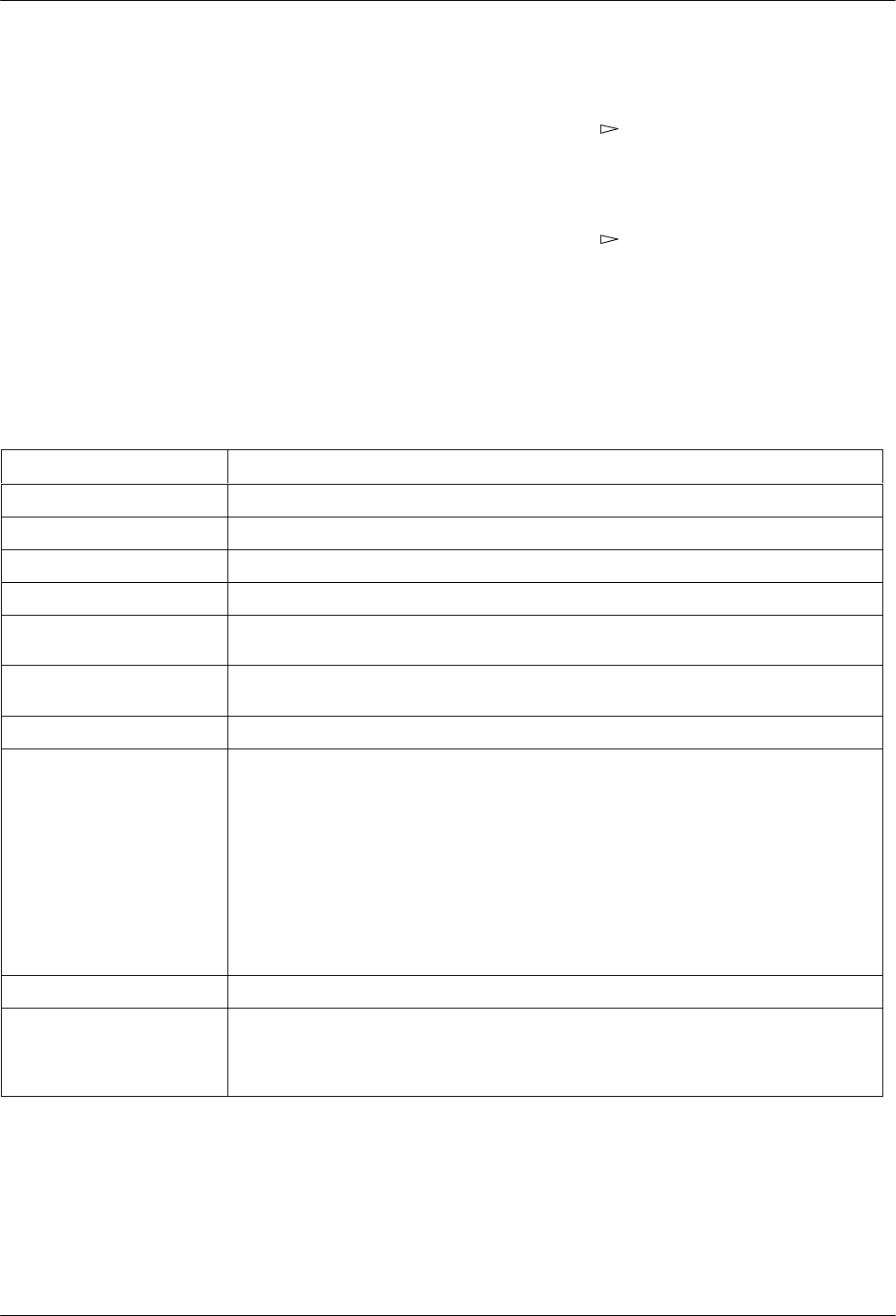
COMSPHERE DualFlow Data Service Units
4-6 December 1996 3615-A2-GB20-20
Circuit Quality
Circuit Quality (CircQ) shows the level and quality of
the signal being received from the network by the DBM.
This subbranch is only available for a V
.32 DBM.
Identity
Identity (ID) displays a listing of the DSU’
s model and
serial numbers, the equipment installed (DBM), software/
firmware versions, the network address, the DDS or
DSU’
s rate, and the DBM’s rate.
. Procedure
1.
Press the
key to scroll ID into view.
2. Press the function key (F1, F2, or F3) directly
below the selection. One field at a time is
displayed.
3.
Press the
key to display the information, one
display (screen) at a time.
Table 4-1 lists the Identity information provided about
the DSU and its equipment.
Table 4-1
Identity Descriptions
Description Information Displayed
Model: 3615
or 3616.
S#: Unit serial number.
DSU SW ver: Software/firmware version residing on the DSU.
Netwrk Addr: Unit’s network address.
DSU Rate: Value set for DSU
Rate(Kbps)
configuration option; the DSU’s aggregate speed. This
does not appear if a DBM has its DBM
Primary Core
configuration option set to Yes.
DBM SW ver:
(
Switched 56 DBM only
)
Software/firmware version residing on the Switched 56 DBM.
DBM Rate: Value set for DBM
Rate(Kbps)
configuration option; the DBM’s aggregate speed.
DBMtype:
xxx yy.y z
Type of DBM installed:
xxx
can be either
V (V.32 DBM),
4wS (4-wire Switched 56 DBM), or
2wS (2-wire Switched 56 DBM).
yy.y
indicates the DBM’s maximum speed.
z
designates whether the
DBM Primary Core option was enabled.
(A P indicates Primary Core is enabled.)
Only appears when a DBM is installed.
App Modul: ASPEN. Appears when the Single-Port Async/Sync feature is installed.
App Modul: CISC
or
64CC.
CISC when the Clear Channel with Integrated Secondary Channel chip is present.
64CC when the CISC chip is not present.


















