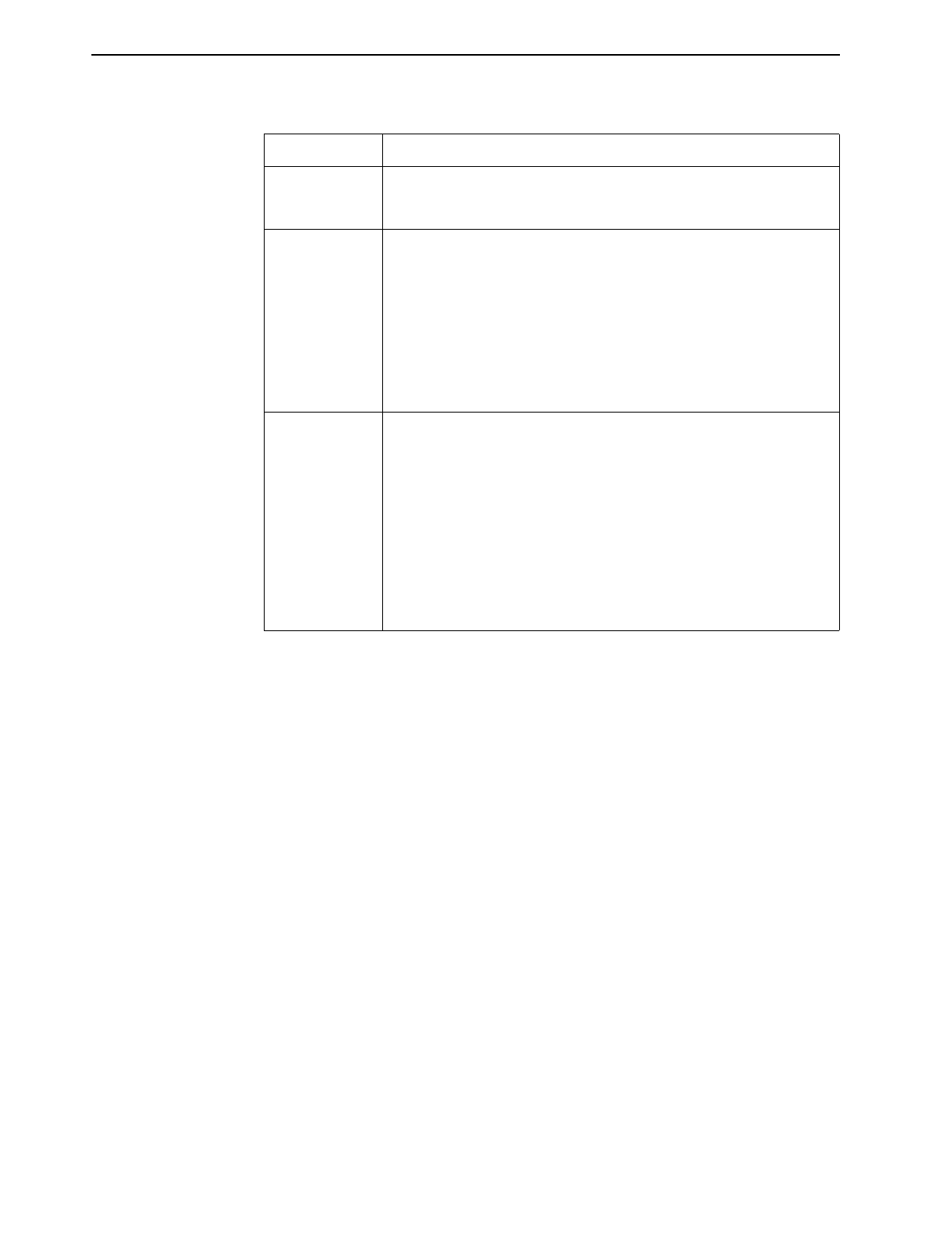
5. Diagnostics and Troubleshooting
8000-A2-GB26-50 April 2001
5-7
Loss of
Network
Timing
Check that the specified port is operating properly.
DSL Port
Failure
1. Check the Selftest Results display by following the menu selection
sequence:
Diagnostics
→
Selftest
(
D
-
A
)
2. Do another Selftest (Reset) and check results.
– If the results are normal, the problem was transient. Log the
results.
– If the results are the same as the first selftest, the card should be
replaced. If only one port on a DSL card is bad, that port can be
disabled. You may continue to use the card until it is convenient
to replace it.
DSL Card Not
Responding
(LEDs on card
are out or MCC
is showing an
alarm.)
1. Check to see if the lights are out on the DSL card.
– Plug the card into an empty slot to see if it responds. If not, the
card is bad and needs to be replaced.
– If the card responds in a different slot, the slot connector may be
bad. Call your service representative.
2. Check to see if the DSL LEDs are on.
– If not, pull the card out and plug it in again.
– Reset the card from the MCC or DSL Main Menu.
– Go to the MCC Main Menu and clear NVRAM.
– Replace the card.
Table 5-2. Major Alarms (3 of 3)
Alarm Action


















