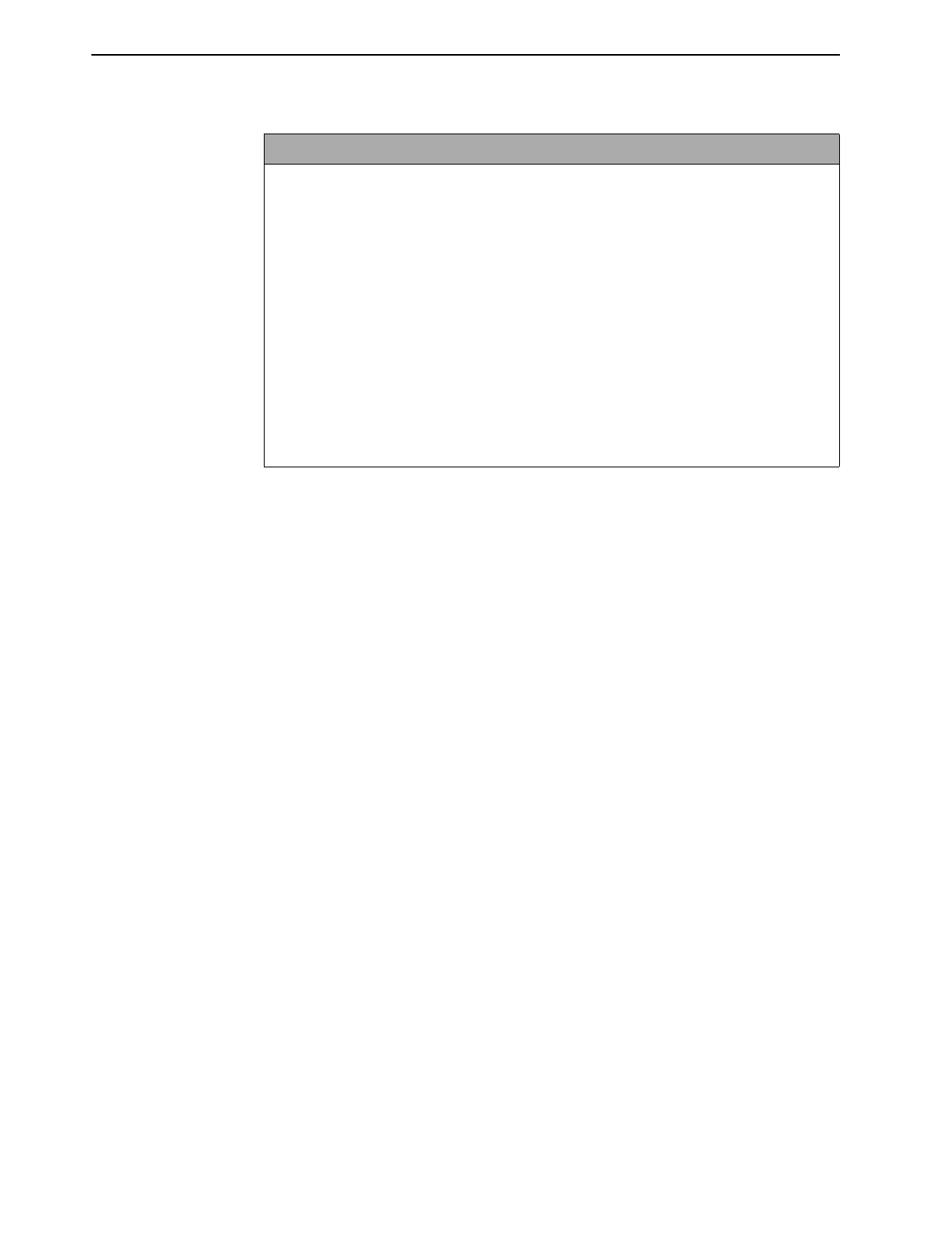
3. DSL Card Configuration
3-24
April 2001 8000-A2-GB26-50
Table 3-4. Bridge Options (1 of 5)
General (General Bridge Parameters) A-E-A
Gives the user the ability to configure general bridge parameters. You must reset the card
for your changes to take effect.
Complete Entry Timeout
– Enter the bridge aging timeout (10–1,000,000 seconds)
(Default = 300). This option determines how long the system waits before posting an ARP
entry as timed out.
Complete Entry Cleanup Interval
– Enter the bridge aging cleanup interval in seconds.
This is typically set to 1/2 of the Complete Entry Timeout setting. (Default = 150). This
option determines how often the system removes timed-out entries from the ARP cache.
MAC Learning in Auto VNID Mode
– For DSL cards with an ATM network interface only.
Enable/Disable (Default = Disable). Enables the bridge to learn the MAC addresses of
clients (useful for troubleshooting but reduces packet throughput on bridge). If you
change this setting, you must reset the card before the change will take effect.
VNID Tagging
– For DSL cards with an Ethernet network interface only. Enable/Disable
VNID tagging on the card (Default = Disable). When you enable tagging, you are
assuming that the other end of the connection supports 802.1Q tagging.


















