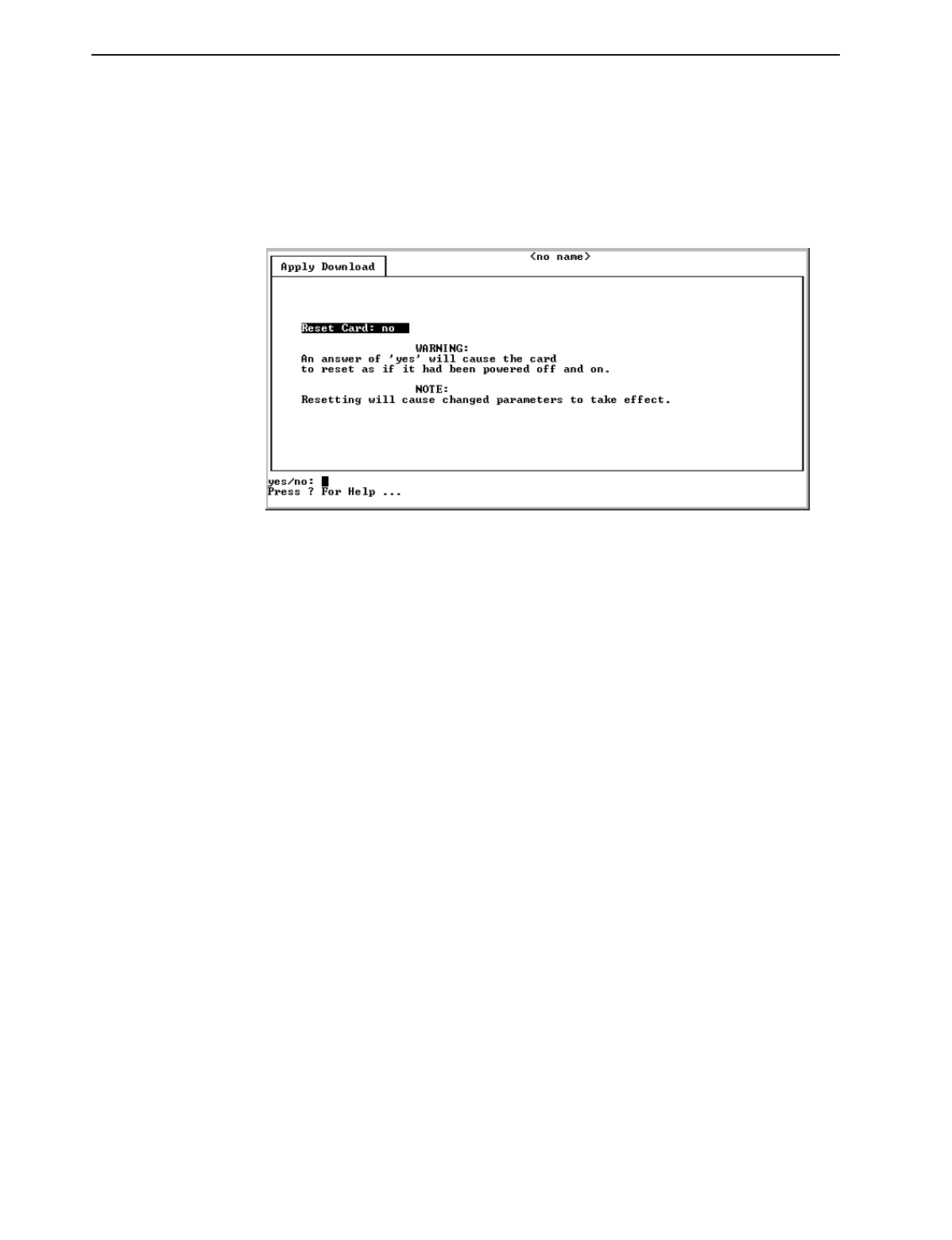
A. Download Code
8000-A2-GB26-50 April 2001
A-3
Apply Download
To apply the download, from the DSL Configuration Main Menu, follow the menu
selection sequence:
Configuration
→
Card
→
Download Code
→
Apply Download
(
A-A-F-B
)
NOTE:
If your DSL card remains in Download Only mode, for the system to become
fully functional again you
must
reload the code (
A-A-F-A
) and the card will
automatically reset. In this case, you do not need to apply the download
(
A-A-F-B
).


















