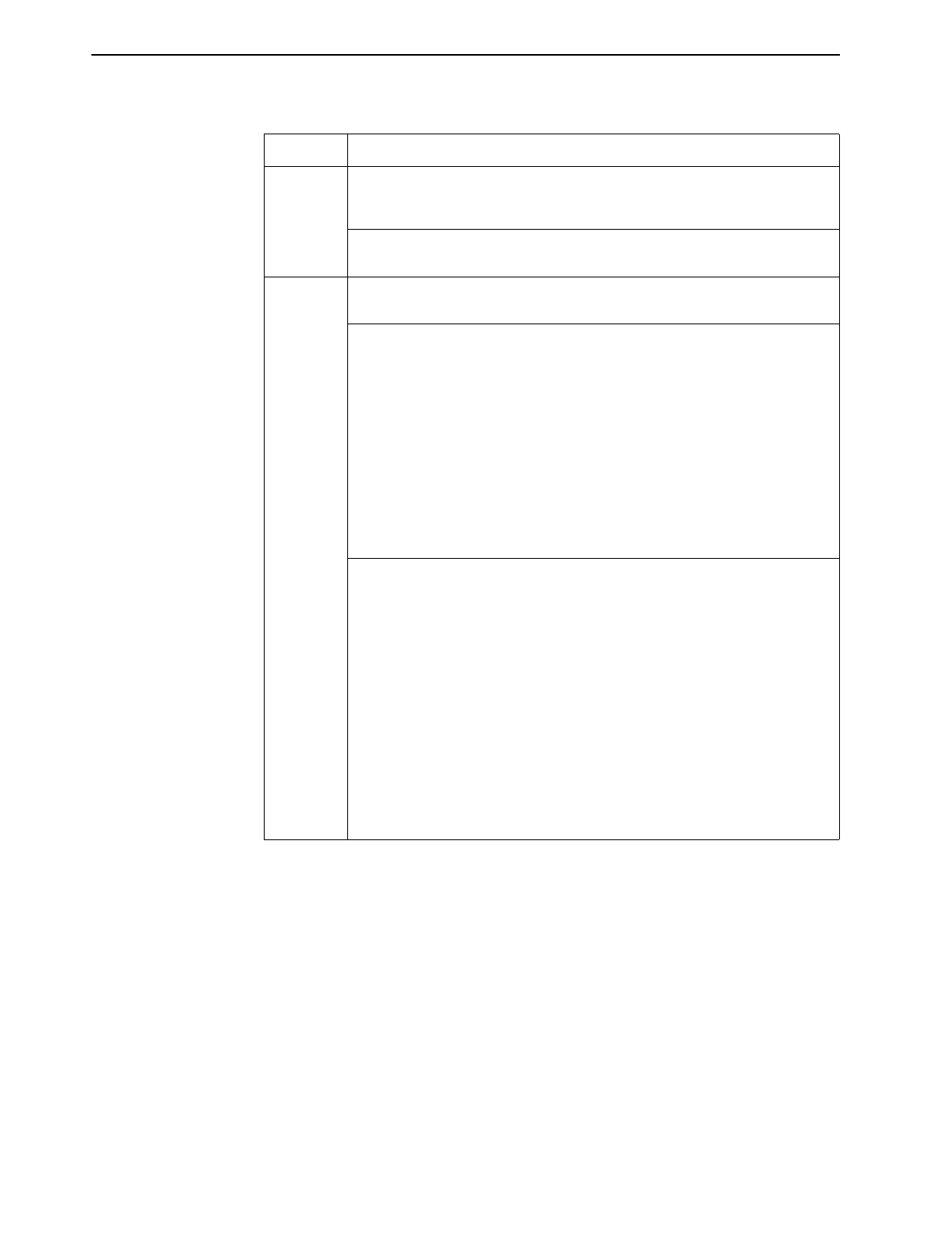
5. Diagnostics and Troubleshooting
5-18
April 2001 8000-A2-GB26-50
Table 5-6. AN-to-IPC Segment
Layer Solution
Layer 1 –
Physical
If the DSL card shows an alarm, go to screen
D-B
to determine the cause.
An Ethernet alarm usually means no connection to the IPC. Check the cable
and make sure the correct type is being used.
On AN, make sure the Ethernet cable is plugged into the port number that
corresponds to the slot number of the card.
Layer 2 –
Network
If applicable, verify that the desired mode (tagged or untagged) is selected
(screen
A-E-A
). Reset the card if a change is made.
If VNID tagging is enabled on the AN (screen
A-E-A
):
1. Make sure a card VNID is configured (Card VNID Table, screen
A-E-B
).
For each connection, the VNID number must be the same as the group
number on the IPC.
2. Make sure a card VNID is entered (screen
A-E-B
). If VNID tagging is
disabled,
Card VNID
should be set to
none
.
3. Make sure the appropriate VNID is active on the correct port (screen
A-E-C
). An asterisk (*) indicates the active VNID. If VNID tagging is
disabled,
none
should be active on each port.
4. Make sure the IPC Ethernet port is part of a 802.1Q (VNID) group. To
view VNID groups, enter
viqgp
.
On the IPC:
NOTE:
With firmware earlier than 3.2.3, follow Steps 1 through 3.
For firmware later than 3.2.3, skip Step 1.
1. For VLAN functionality, the mpm.cmd file must contain these lines:
group_mobility=1
move_from_def=1
If necessary, add the lines and reboot the IPC.
2. Make sure that all modules are supported by their respective image
(.img) files. Enter
ls
to view file names. If a customer data upgrade is
already done on the mpm.cmd file, you have two directories:
/ and /sim.
3. Enter
gp
to
make sure the group is configured correctly.


















